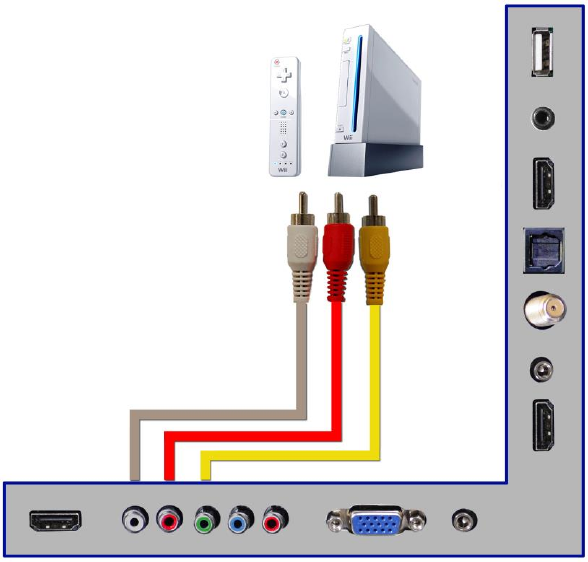
- 19 -
www.SCEPTRE.com
SCEPTRE U50 UHD TV User Manual
Connecting Wii™ with Composite…
1. Make sure the power of UHD TV and your Wii™ is turned off.
2. Obtain a Yellow Video Cable. Connect the Yellow Video connector to
both your Wii™ and AV’s GREEN Video connector port on the back side
of your UHD TV.
3. Obtain a RCA Audio Cable. Connect the white color connector to both your
Wii™ and AV’s white connector port on the back side of your UHD TV.
4. Connect the red color connector to both your Wii™ and AV’s red connector
port on the back side of your UHD TV.
5. Turn on the UHD TV and your Wii™.
6. Use the remote control’s source button or the source button on the TV to
switch to AV.
Please Note:
Make sure to read your Wii™ installation guide for further
information.


















