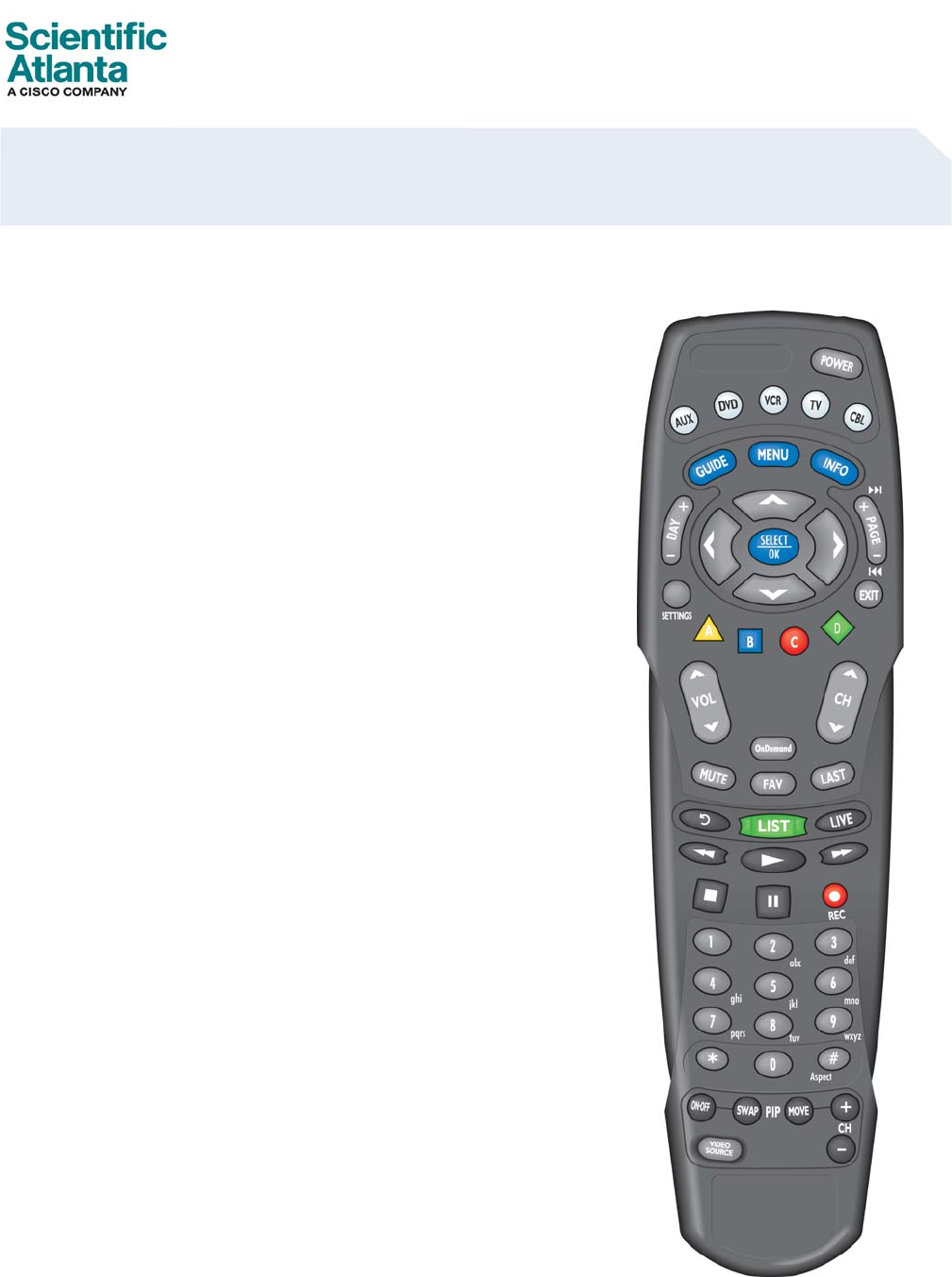
Subscriber Networks
Model AT8560™ AllTouch
®
Universal Remote Control
Description
The Model AT8560™ AllTouch
®
Universal Remote Control offers hand-
held control of all Explorer
®
Digital Video Recorder (DVR) features.
These features include the picture-in-picture (PIP) window and the
Interactive Program Guide. The AT8560 provides the added
functionality to support OCAP™ applications.
As a universal remote control, the AT8560 also operates a broad range
of digital equipment including all Explorer series set-tops, advanced
analog set-tops, other leading-brand cable or satellite set-tops, TVs,
VCRs, CD players, DVD players, and audio equipment.
Features
• Operates DVR functions with buttons for pause, fast forward,
rewind, instant replay, and return to live events
• Operates PIP features with dedicated buttons for On/Off, Swap,
Move, and second picture channel up (CH+) and channel down
(CH–) selections
• Provides a DAY+ and DAY– button to navigate to the previous and
next days in the program guide
• Lights the currently selected component button–CBL (cable), TV,
DVD, VCR, or AUX (auxiliary)–to indicate operating mode
• Retains special user settings in nonvolatile memory when batteries
are changed
• Supports a wide array of audio receivers and amplifiers using the
AUX mode
• Shares fast forward, rewind, pause, and play buttons between
VCR, VOD, and DVR sessions
• Simplifies use of the interactive applications with color-coded and
geometrically designed A, B, C and D buttons
• Includes alphabetic labeling on the numeric keypad for compatibility
with future interactive and service applications
• Provides the option to lock channel control to either the CBL, TV,
DVD, or VCR mode, or to share channel control from mode to
mode (excluding AUX)
• Provides the option to lock volume control to either the CBL, TV,
DVD, VCR, or AUX mode, or to share volume control from mode to
mode
• Provides the option to power ON/OFF interconnected digital
devices either individually, simultaneously, or grouped by one or
more of the CBL, TV, DVD, VCR, and AUX modes
• Provides recessed areas for promoting service provider’s name and
logo
• Ships with inactive AUX, DVD, VCR, and TV mode keys. Only
Cable (CBL) mode functions are available until the user enters a device
code for these other mode keys




