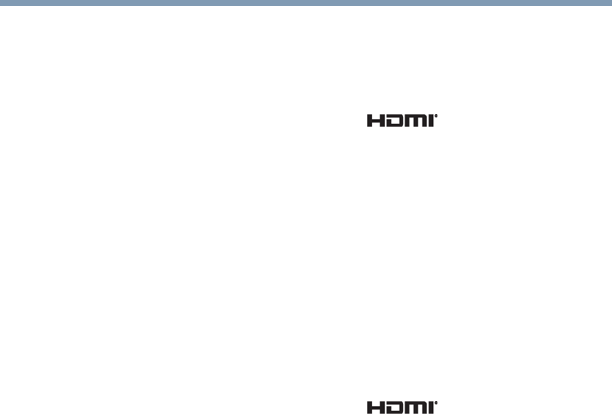
125
Troubleshooting
No HDMI®-CEC operation
No HDMI
®
-CEC operation
The HDMI
®
-CEC feature is available for Toshiba
HDMI
®
-CEC compatible devices.
Ensure that HDMI
®
cables with the ( ) Logo are used.
When the connected HDMI
®
-CEC device does not work correctly
after you have changed settings of the device, turn off your TV and
unplug the power cord, then plug in and turn on again.
If several devices are connected, the HDMI
®
-CEC feature may not
operate properly.
Read the instruction manual furnished with the connected
HDMI
®
-CEC device.
HDMI
®
problems
HDMI
®
cables.
Ensure that HDMI
®
cables with the ( ) Logo are used, see
“Connecting an HDMI® or DVI device to the HDMI® input” on
page 28.
Legacy HDMI
®
sources.
Some legacy HDMI
®
sources may not work properly with the latest
HDMI
®
TV products due to new standard adoption.
Media Player problems
Incorrect functionality may occur when using a USB HUB
connection.
Photo files that were processed and edited using the computer’s
application software may not be viewable.
The TV may select one format automatically and play it when
contents that support two or more formats are played.
Confirm that the contents of the USB storage device are in formats
that are supported by this TV, see “Using the Media Player” on
page 100.
If the problem persists after trying the solutions
Contact Toshiba at:
Toshiba’s Support Web site: support.toshiba.com.
For technical support, call the Toshiba Customer Support Center:
Within the United States, at 800-631-3811
Outside the United States, at 949-583-3050


















