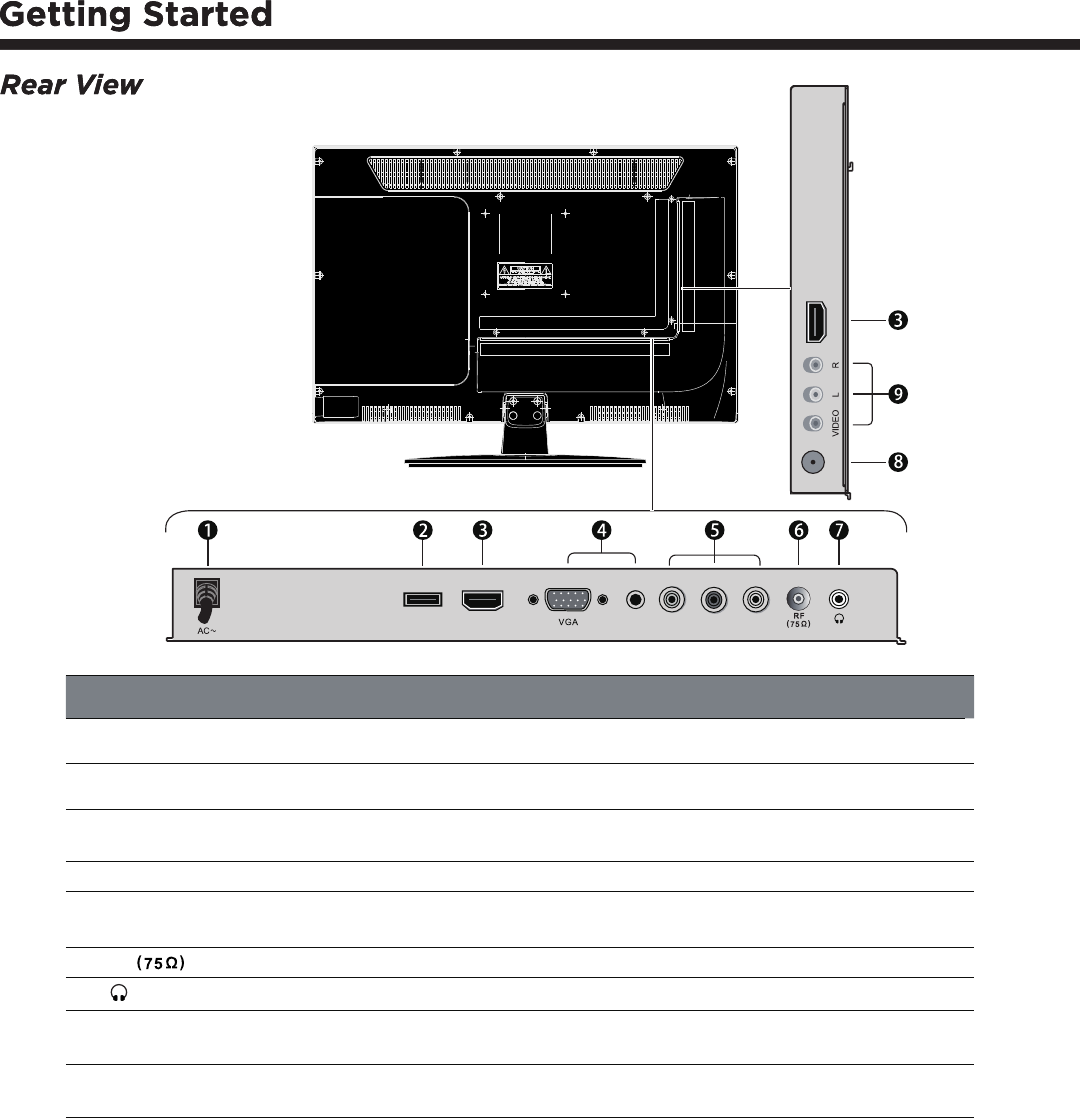
8 8
Socket
Description
1 AC
HDMI1
PC
AUDIO
Y
PB
PR
Connects the mains cable to the mains socket.
To connect to a computer or other devices with a VGA interface.
To connect to a DVD player, Digital Set-Top-Box, or other AV
devices with component (YPbPr) video and audio output sockets.
4 VGA / PC AUDIO
To connect to a High-Definition (HD) signal output device, such as
a set-top-box, blue-ray disc player or AV receiver.
3 HDMI
SERVICE port
2 SERVICE
5 Y ,PB, PR / AUDIO (L/R)
To connect to the earphones.
7
To connect ANT with RF coaxial cable.
6 RF
COAXIAL
To connect to the Composite VIDEO and AUDIO (L/R) input sockets
on external video devices.
9 VIDEO / AUDIO (L/R)
8 COAXIAL
To connect to the audio socket on the digital/standard 5.1 audio
system.
Wall Mounting
The TV is provided with mounting holes for a VESA approved wall mounting bracket (not supplied).Remove the
screws holding the base to the back cabinet and lift the base away (do not remove the base mounting brackets).
Mount the VESA bracket using 4 x M4 x 8 is ometric threaded screws (not supplied). Do not use screws longer than
8mm; damage will occur to the internal parts.
Caution: Your new TV is heavy; please consult with a professional wallmount installer to perform this installation.
SERVICE
HDMI2


















