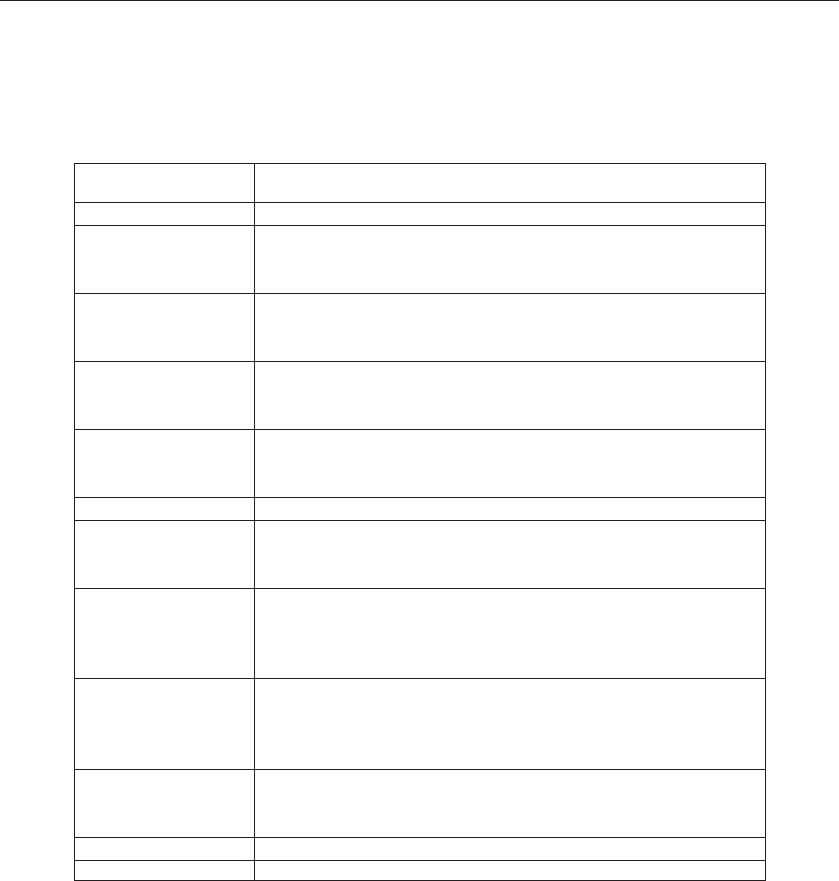
TROUBLESHOOTING
Check the chart below for a possible cause of the problem you are experiencing before requesting
service for this unit, Some simple checks or minor adjustment on your part may eliminate the problem
and restore proper operation.Always use a qualified technician for servicing. Keep away from static
electricity before maintenance as loader, key IC are easy to be damaged by it.
Suggestedsolution
Ensuretheplugisfittedcorrectlyinthesocket.
Discaccesstimewithin10-20secondsisnormal
Thediscisscratchedordefiled(changedisc)
Thecodeofdiscisdifferentfromthecodeofunit(change thedisc)
PALtoNTSCerror(SetvideooutputasAUTO)
Ifyour TVdoesnothaveP-Scanfunction,pressingVIDEObuttononthe
remotemaycausethis.PressVIDEObuttonagaintorectify.
Ensurethattheequipmentisconnectedproperly.
Ensurethatthe TVoraudioequipmentsarenotmuted.
Ensurethattheaudiooutputsettingiscorrect.
Thepicturewillbesomewhatdistortedattimes.
Thisisnormaladvanceorreverse.
Choosethecorrectsetupat TV TYPEitemthatmatchesthe TVset.
Checkthebatteriesbeinginstalledwithcorrectpolarities.
Replacetheexhaustedbatteries.Pointatremotecontrolsensorand
operate itwithin5metres.
Turntheunitoffandthenbacktoon.Alternatively,turnofftheunit,
disconnecttheACpowercordfor5to10minutesandthenreconnectit.
Iftheaudiosoundtrackand/orsubtitlelanguagedoesnotexistinthe
disc,thelanguageselectedattheinitialsettingswillnotbeseen/heard.
Alternativeaudiosoundtrack(or Analternativelanguageisnotselected
withdiscswhichcontainsubtitle)languagecannotbemorethanone
languageselected.
Thisfunctiondependsonsoftwareavailability.
Evenifadischasanumberofanglesrecorded,
theseanglesmayberecordedforspecificscenesonly.
ThisfunctionissuitableforVCDwithplaybackcontroldisc.
Inprogramplayingmode,norepeat,A-Bfunctionsareavailable.
Nopower
Cannotreaddisc
Nopicture
Nosound
Pictureisdistorted
duringfastforwardor
reverse
No(4:3)(16:9)picture
Remotecontroldoes
notfunction
Unitsorremote
controlbuttonsare
notfunctioningor
otherabnormal
phenomena
Audiosoundtrackand/
orsubtitlelanguage
notfoundinsettings
Cannotchangeangle
Noplaybackmenu
Miscellaneous
Trouble
,
DVDPLAYER
18


















