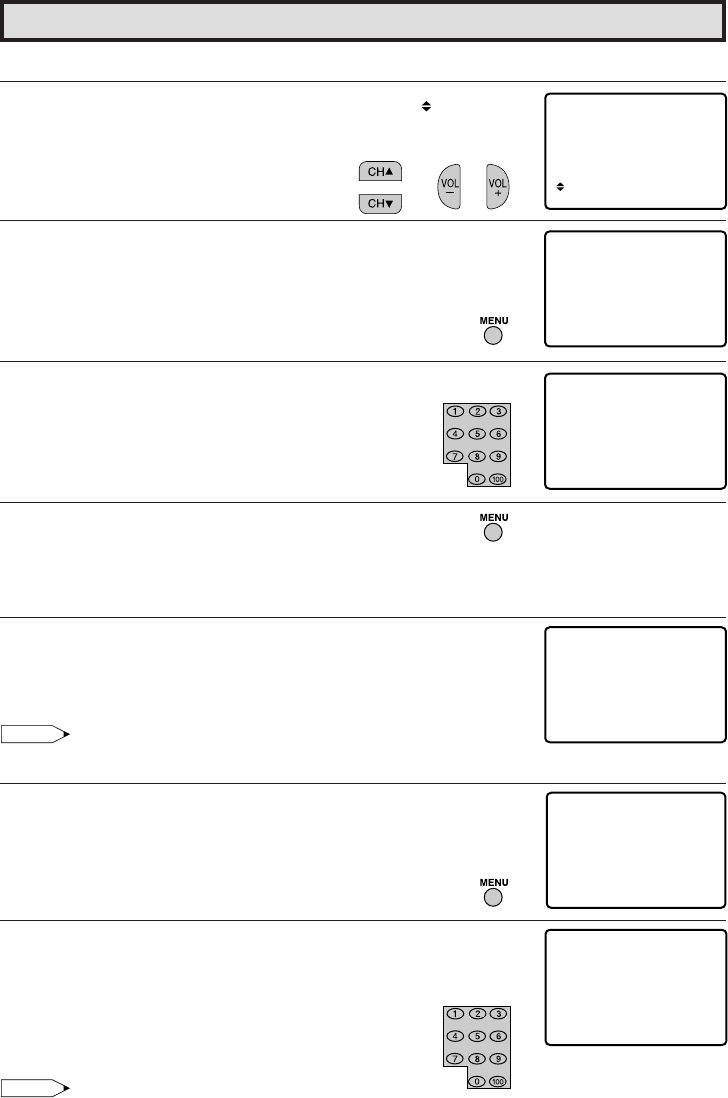
17
[3] ACTIVATE ON TO TURN ON V-CHIP BLOCK
1 Press
CH UP (
8
)
or
DOWN (
9
)
to move the “ ” mark to
“STATUS”, then press
VOL (+)
or
(–)
to activate ON the V-CHIP
BLOCK. (If STATUS is OFF, V-CHIP BLOCK will not be operated.)
2 Press
MENU
, then “INPUT SECRET No.” will be displayed.
3 Enter the 4-digit SECRET No. using the
REMOTE KEYPAD
.
4 Press
MENU
and SECRET No. is registered.
L To cancel the V-CHIP BLOCK screen while V-CHIP BLOCK has been activated.
1 “V-CHIP HAS BEEN ACTIVATED” will be displayed if you watch
the program with Program Rating data as same as you configured.
Note:
• “V-CHIP HAS BEEN ACTIVATED” will not be displayed if STATUS is not configured to “ON”.
2 Press
MENU
, then “INPUT SECRET No.” will be displayed.
3 Enter the 4-digit SECRET No. using the
REMOTE KEYPAD
, then
V-CHIP BLOCK temporarily will be canceled. If the wrong SECRET
No. is chosen, “SECRET No. IS INCORRECT” will be displayed.
Input the SECRET No. again in this case.
Note:
• If you change Power from OFF to ON, then V-CHIP BLOCK will be activated ON again.
→
MP AA
TV GUIDELINES
AD:OFFDO
W
NLO
STATUS :ON
– – –
–
NIPUT SECRET No.
2 3 4
1
NIPUT SECRET No.
Parent Control (V-CHIP Operation Continued)
AC IVATEDT
V–CH HIP AS BEEN
23
TV–Y7
FV
– – –
–
NIPUT SECRET No.
∗
∗
∗
∗
NIPUT SECRET No.
17-19 13L-M100B/150B.p65e 4/23/99, 6:36 PM17


















