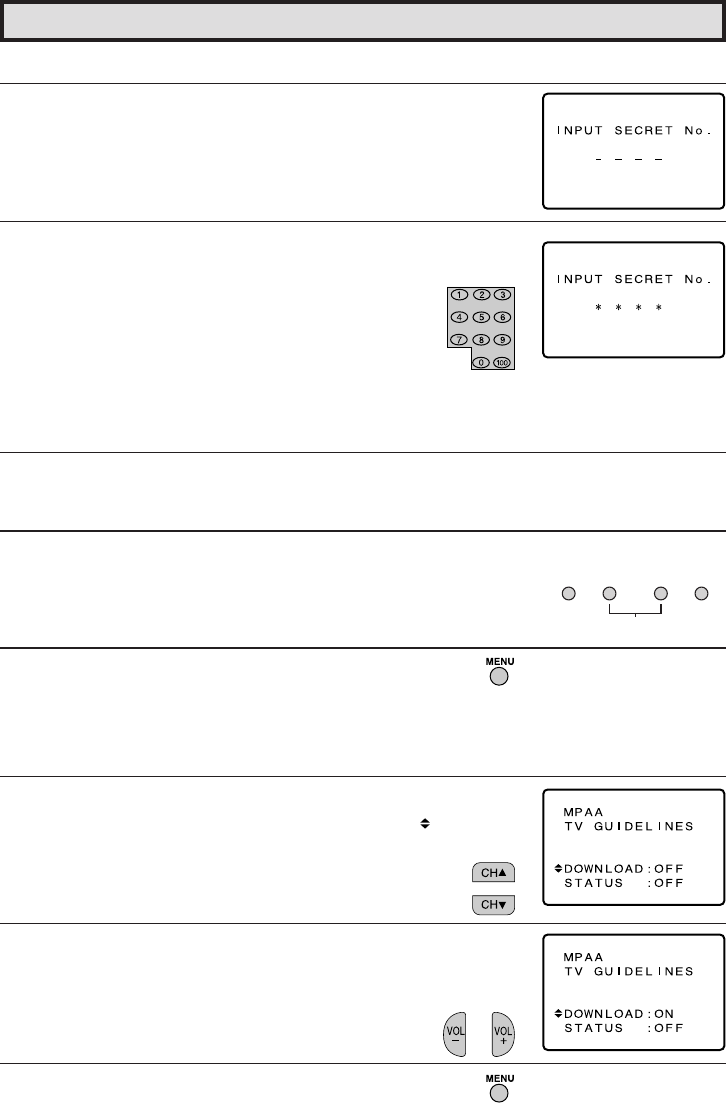
20
L To change the V-CHIP BLOCK setting. (Secret No. is registered.)
1 Repeat steps 1 - 3 of [1] MPAA RATING, then “INPUT SECRET
No.” will be displayed.
2 Enter the 4-digit SECRET No. using the
REMOTE KEYPAD
and the V-CHIP select mode will be displayed. Repeat
configuration of the V-CHIP BLOCK.
L If you intend to change or have forgotten your Secret No., clear the original Secret No.
and set up a new one.
1 Repeat steps 1 - 3 of [1] MPAA RATING, or 1 - 2 of [ L To cancel
the V-CHIP BLOCK screen while V-CHIP BLOCK has been
activated ], then “INPUT SECRET No.” will be displayed.
2 Press and hold both
VOL (+)
and
CH DOWN (
9
)
on the TV set
simultaneously until the message “INPUT SECRET No.”
disappears.
3 Press
MENU
two times to exit.
[3]-A. Additional mode (DOWNLOAD)
There will be an additional new rating system. In that case, please set up as follows.
Subsequently the new rating system will set up automatically.
1 Repeat steps 1 - 3 of [1] MPAA RATING.
2 Press
CH UP (
8
)
or
DOWN (
9
)
to move the “ ” mark to
“DOWNLOAD”.
3 Press
VOL (+)
or
(–)
to “DOWNLOAD : ON”.
4 Repeat pressing
MENU
to exit.
(On the set)
VOL(+) / CH DOWN(
9
)
9
CH
8
-
VOL
+
Parent Control (V-CHIP Operation Continued)


















