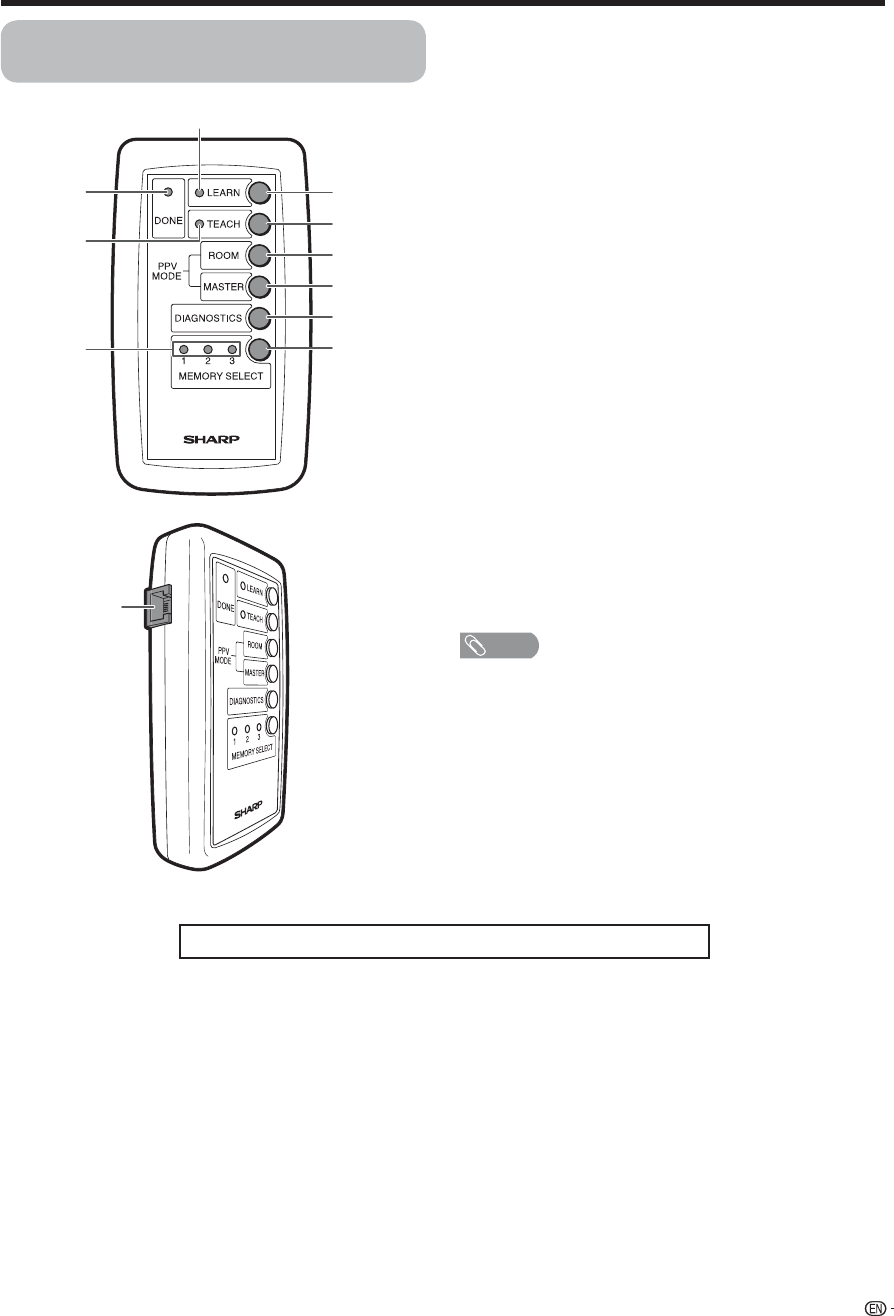
13
Part names
1 LEARN indicator: Lights up while storing the TV
settings from the TV to the Remote Replicator.
2 DONE indicator: Lights up when storing or
transferring is fi nished.
3 TEACH indicator: Lights up while transferring the
TV settings from the Remote Replicator to the TV.
4 MEMORY SELECT indicator: Indicates which
memory bank is selected.
5 LEARN button: Store the TV settings from the TV
to the Remote Replicator.
6 TEACH button: Transfer the TV settings from the
Remote Replicator to the TV.
7 ROOM button: The TV turns off and enters the
ROOM mode when the TV is in the MASTER mode.
You can turn on or off the TV when the TV is in the
ROOM mode.
8 MASTER button: The TV is turned on and enters
the MASTER mode when the TV is turned off. The
menu screen displays when the TV is turned on in
the MASTER mode or the ROOM mode. The TV is
turned off and enters the PPV TV mode when the
TV is in the Normal TV mode.
9 DIAGNOSTICS button: Perform operational tests.
10 MEMORY SELECT button: Select the memory
bank to store or transfer data.
11 TRANSPORT (RJ-11) connector: Connect to the
TV when storing or transferring the data.
NOTE
• When using the Remote Replicator, point it at the TV.
• See the OPERATION MANUAL FOR HOTEL OPERATOR
for details on the functions of each button.
• The TRANSPORT (RJ-11) connector is designed for hotel
communication. Do not use it for other purposes.
Remote Replicator
(Optional accessory: AN-H06RCU)
The Remote Replicator is only for hotel operators.
2
1
5
6
7
8
9
10
3
4
11


















