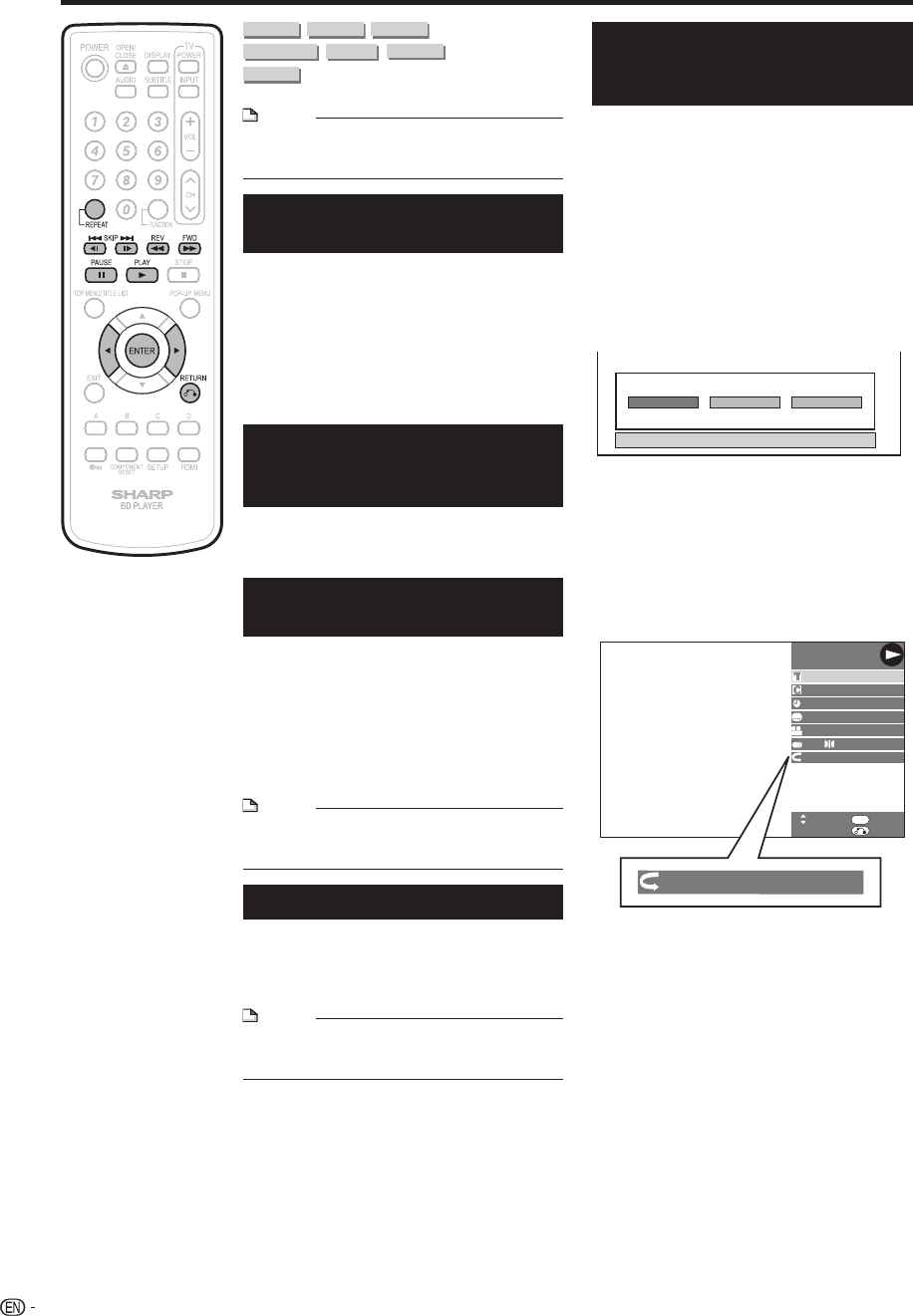
28
BD VIDEO BD-R BD-RE
DVD VIDEO
DVD-R
DVD-RW
AUDIO CD
NOTE
Some operations in the following playback
functions cannot be performed depending on the
specifications of the disc.
•
Fast Forward/Reverse
(Search)
Fast Forward/Reverse functions when G REV
or J FWD is pressed during playback.
Example: When J FWD is pressed
The search speed will cycle as follows each time
you press the button.
When playing back a DVD
You cannot fast forward or fast reverse from one
title and continue to another title (except when
playing audio CDs).
Skipping to the Next or the
Start of the Current Chapter
(Track)
Skipping (to the beginning of a chapter or track)
functions when T SKIP/k or U SKIP/l
is pressed during playback.
Pause/Frame Advance
Playback
Pause functions when F PAUSE is pressed during
playback. (If you are playing back an audio CD, the
CD will also pause.)
Frame Advance Playback functions when U SKIP/l
is pressed during Pause.
Frame Advance Playback may not function properly
with discs other than DVD-RW (VR format).
Some BD/DVD Video discs are not compatible with
Pause/Frame Advance Playback.
NOTE
Frame Advance/Reverse Playback can be performed
for DVD discs by pressing L SKIP/l or
K SKIP/k during pause.
•
Slow Playback
Slow Playback functions when L SKIP/l
or K SKIP/k is pressed more than 2
seconds during pause.
Press d PLAY to return to normal playback.
NOTE
This doesn't work for audio CDs.
Reverse Slow Playback cannot be performed for
BD video.
•
•
•
•
•
•
•
•
•
Repeat Playback of a
Title or Chapter (Repeat
Playback)
Play back the title or chapter you
want to repeat.
Press REPEAT.
Press c/d to select the type of
Repeat Playback.
PLAYBACK TITLE: Repeats the title
currently being played back.
PLAYBACK CHAPTER: Repeats the
chapter currently being played back.
SCENE SELECTION: Repeats the
specified scene of title or chapter.
PLAYBACK CHAPTER
PLAYBACK TITLE
SCENE SELECTION
Press n RETURN to cancel without
setting the type of Repeat Playback.
For Audio CD, you can select
“PLAYING DISC”, “PLAYING TRACK”
and “SPECIFY THE PART” as Repeat
Playback options.
Press ENTER.
Example: Repeat playback of a title
(TITLE)
BD VIDEO
2 ENGLISH
1
ON TITLE REPEAT
00:20:30
1
1/3
5.1ch
RETURN
SELECT ENTER
55/2
ENTER
ON TITLE REPEAT
Press REPEAT to return to normal
playback.
1
2
3
•
•
•
•
•
4
5
Playback Functions
BD-HP21U_en.indd 28BD-HP21U_en.indd 28 2008/07/17 19:44:082008/07/17 19:44:08


















