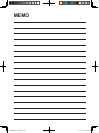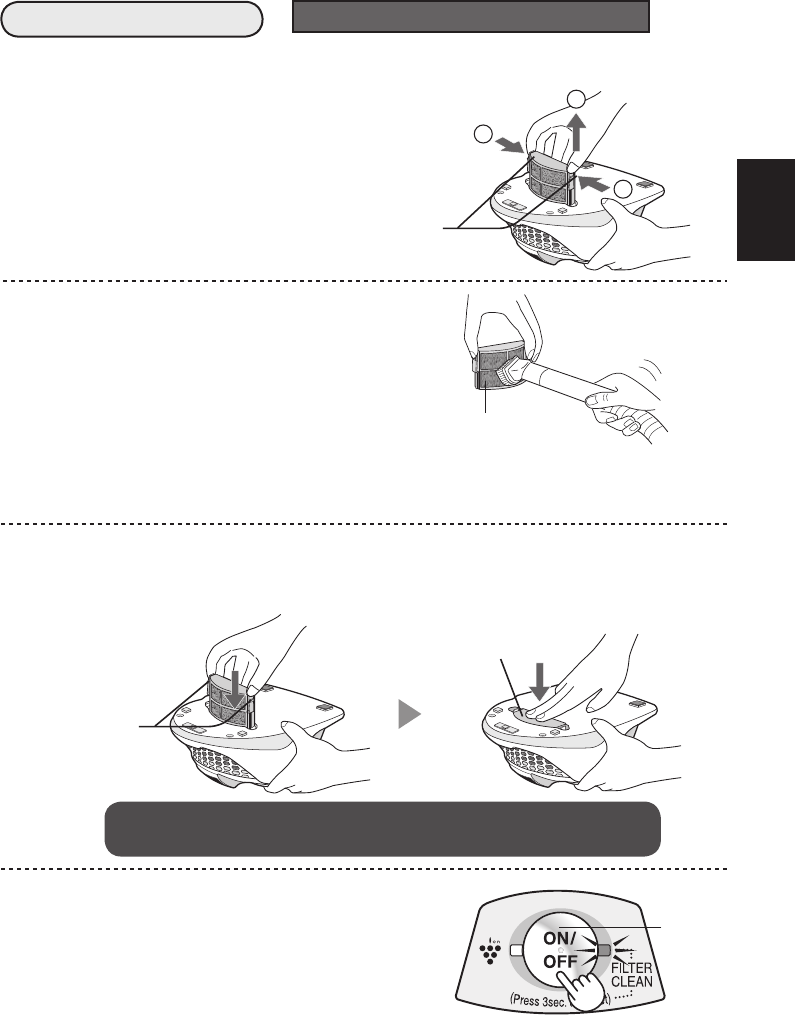
ENGLISH
E-9
FILTER
If the FILTER CLEAN light is (orange)
Even if the FILTER CLEAN light (orange) does not light, it is recommended to
carry out the cleaning once a week.
Remove the lter.
The lter is attached to the rear of
the main unit.
Clip the tabs on both sides of the
lter and pull it out.
1
Clean up the lter.
Gently remove the dust attached to the
lter with a vacuum cleaner.
2
Do not press the filter with force with a
vacuum cleaner. Otherwise, it is damaged.
<For Stubborn Dirt>
Remove and rinse in water. (Use a soft sponge if the dirt does not come off
easily.) And dry it at the sun shadow place.
Set the lter on the main unit.
Press the ON/OFF button
for 3 seconds.
Insert the lter until the stopper of tab is inserted into the main unit
rmly.
3
4
Do not operate the product while the lter is removed.
The dust comes in the main unit and it may cause a failure.
2
1
1
Tabs
Filter
Stopper
Filter
ON/OFF
button
The FILTER CLEAN light flashes twice and
go off. Even if the FILTER CLEAN light is
off, press ON/OFF button for 3 seconds after
cleaning.
IG-CH2J.EN_A515.indd 11 11.11.11 5:14:04 PM