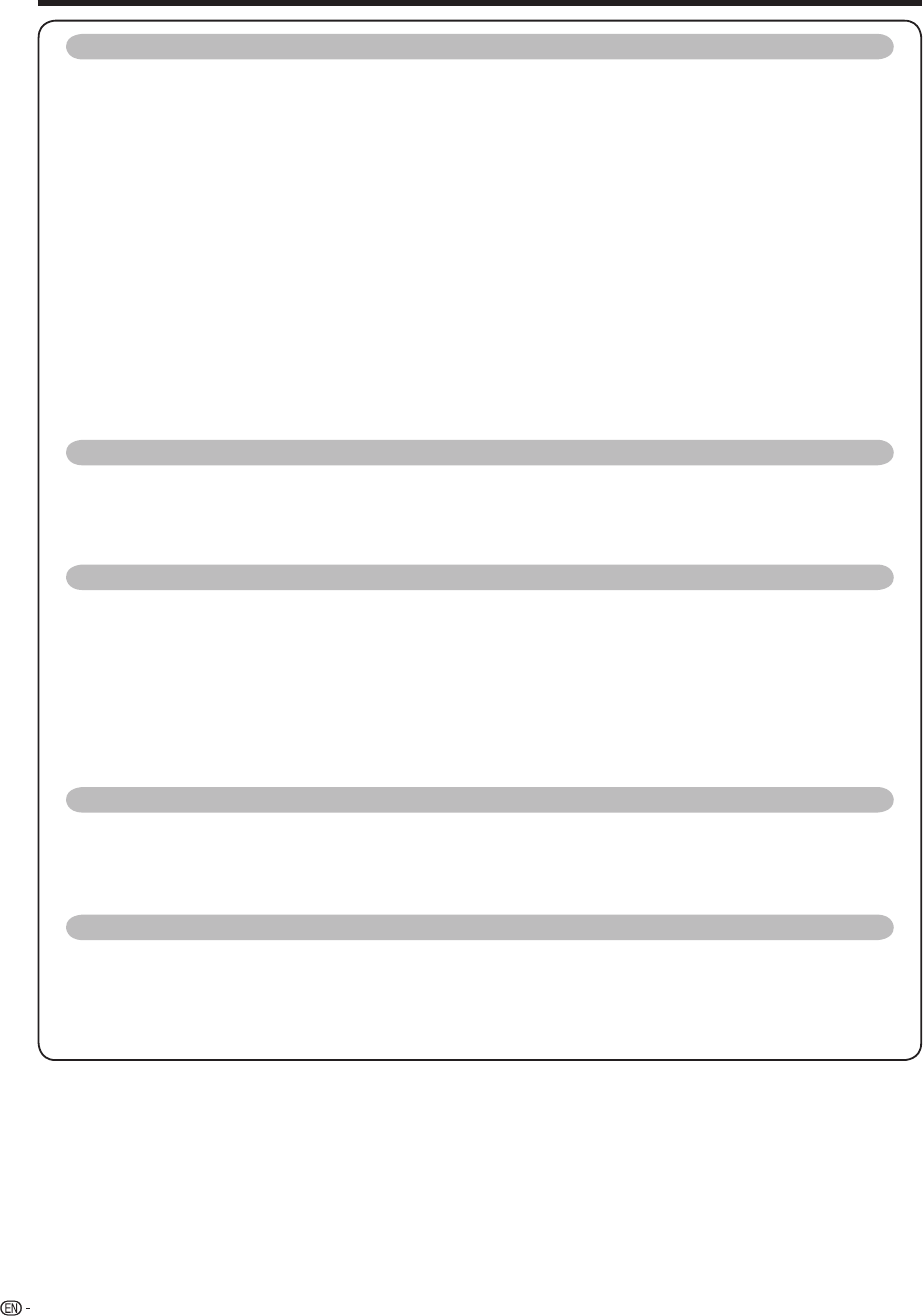
2
Contents
Watching TV (Continued)
Energy conservation settings ................................................................................... 25
Auto power-off at a designated time ............................................................. 25
Auto power-off after the end of broadcast .................................................... 25
Auto power-off when there are no operations performed ............................. 25
Power Management ....................................................................................... 26
Picture size settings .................................................................................................. 27
Selecting the Wide Screen Signalling (WSS) picture size automatically ........ 27
Selecting the Wide Screen Signalling (WSS) picture size manually ............... 27
Selecting the picture size manually ................................................................ 28
Selecting a preset AV MODE .................................................................................... 29
Manual picture settings ............................................................................................. 30
Picture adjustment ......................................................................................... 30
Advanced picture settings ............................................................................. 31
Other picture settings................................................................................................ 32
DNR (Digital Noise Reduction) ....................................................................... 32
Adjusting the image position .......................................................................... 32
Rotating the image ......................................................................................... 32
Audio adjustment ....................................................................................................... 33
Settings when using external devices
Settings when using HDMI output devices ............................................................. 34
Selecting input source............................................................................................... 35
Labelling input sources ............................................................................................. 35
Colour system settings ............................................................................................. 36
Connecting a PC
Displaying a PC image on the screen ...................................................................... 37
Selecting the picture size ............................................................................... 38
Adjusting the PC image automatically ........................................................... 39
Adjusting the PC image manually .................................................................. 39
Input resolution settings ........................................................................................... 40
Selecting the input resolution......................................................................... 40
PC Control of the TV .................................................................................................. 41
PC compatibility chart ............................................................................................... 42
RS-232C commands list ............................................................................................ 42
Teletext function
About Teletext ............................................................................................................ 43
Displaying Subtitles ................................................................................................... 44
Displaying Subpages ................................................................................................. 44
Teletext language setting .......................................................................................... 45
Appendix
Troubleshooting ......................................................................................................... 46
Reset ........................................................................................................................... 47
Specifi cations ............................................................................................................. 48
Dimensional drawings ............................................................................................... 49
CLEARING THE PASSWORD .................................................................................... 50
19A33X_en_a.indd 219A33X_en_a.indd 2 2007/07/23 18:21:312007/07/23 18:21:31


















