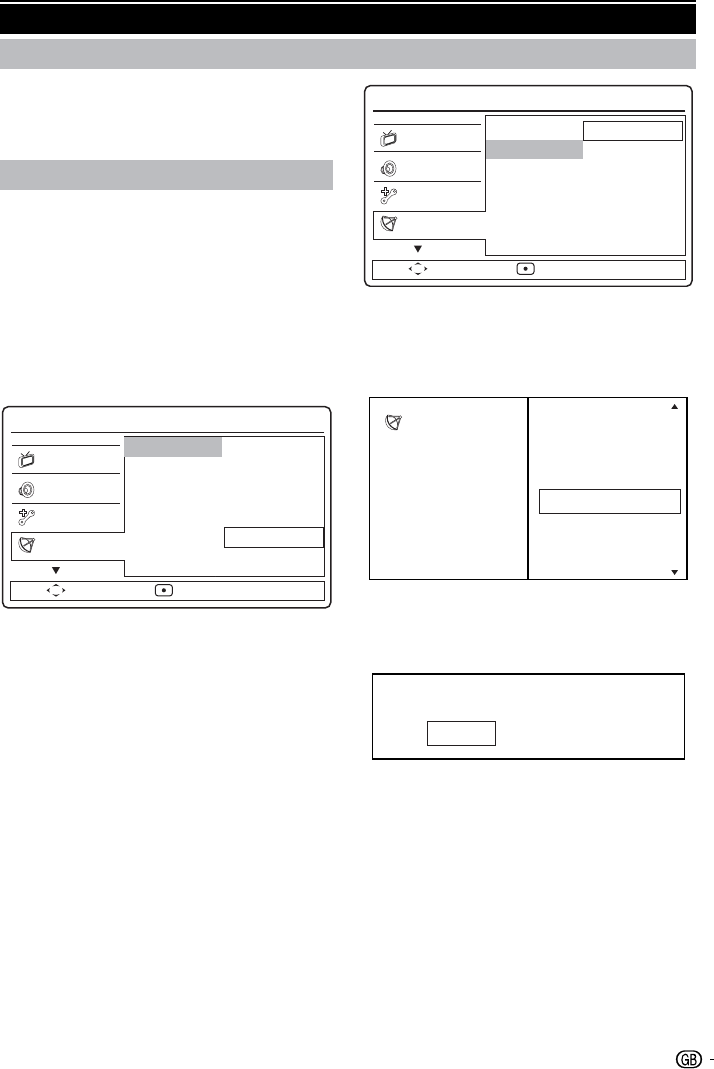
15
TV menu
The first time you set up your TV, you are prompted to
select a menu language and to install TV.
This chapter provides instructions on how to reinstall
and fine tune channels.
Automatically install channels
This section describes how to search and store
channels automatically.
Step 1 Select your menu language
NOTE
skip this step if your language setings are correct.•
Press 1. MENU.
Select
2. Installation > Menu language.
Press
3. oœ to select a language setting.
Move Select
Sound
Picture
Features
Installation
Menu language
Channel install.
Decoder
Factory settings
Current software
Българ...
Dansk
Deutsch
Ελληνικά
English
Español
Menu
Press 4. OK to confirm.
Press
5. MENU to exit.
Step 2 Install Channels
Select your country for proper channel installation.
Press
1. MENU.
Select
2. Installation > Channel install. >
Channel assistant.
Move Select
Sound
Picture
Features
Installation
Menu language
Channel install.
Decoder
Factory settings
Current software
Analogue: Manual
Channel assistant
Menu
Press 3. pπ to select Start or Cancel.
Press
4. OK to confirm your choice.
Press
5. oœ to select your country.
Select your countrySweden
Switzerl...
Trukey
UK
Ukraine
Other
Press 6. π to next step.
Select
7. Start and press OK to re-install
channels.
Start automatic installation.
This takes a few minutes.
Start ?
If you want to stop searching, select 8. Stop and
Press OK.
A dialogue box appears asking you if you
really want to Stop or Continue with the
process.
Press
9. pπ to select Stop or Continue.
Press
10. OK to confirm your choice.
When done, press
11. MENU to exit.
Installation
Install channels


















