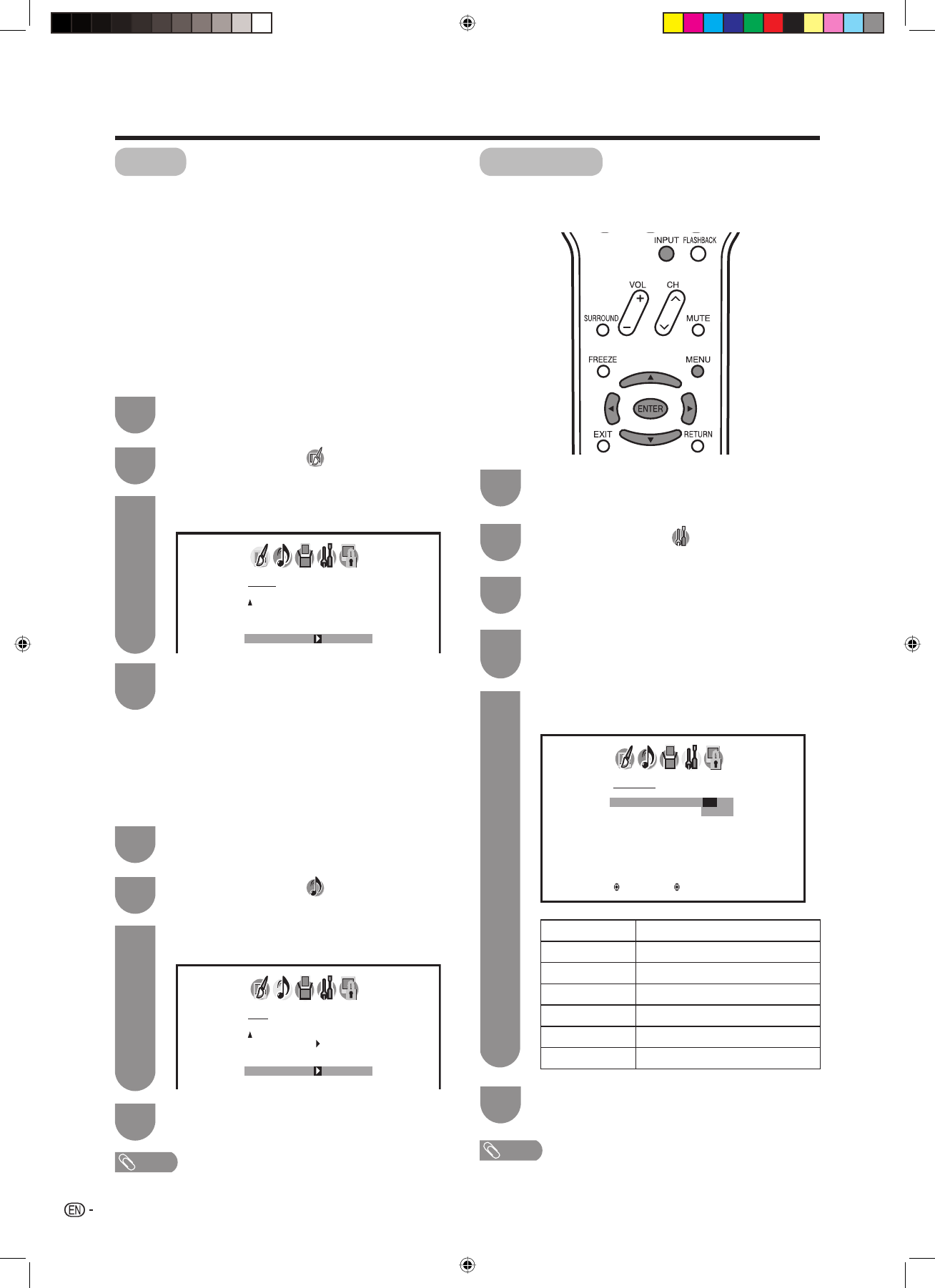
26
Useful adjustment settings
Reset
If complex adjustments are made and the settings
cannot be restored to normal, you can reset the
settings to the factory preset values.
Resetting audio adjustments
Each audio adjustments return to the following factory
settings:
BASS ..................center (25) BALANCE ...... center (0)
TREBLE..............center (25)
Press MENU and the MENU screen
displays.
1
Press / to select (AUDIO).
2
Press / to select “RESET”, and then
press /.
3
The TV screen return to the normal screen,
and “RESET” will be desplayed a few seconds.
AUDIO
AUDIO LANGUAGE
DIGITAL OUTPUT PCM
RESET
Resetting picture adjustments
Each picture adjustments return to the following
factory settings:
AV MODE .....................................................STANDARD
BRIGHTNESS / COLOR / SHARPNESS .....center (25)
CONTRAST ..................................................(40)
TINT ..............................................................center (0)
COLOR TEMPERATURE .............................COOL
Press MENU and the MENU screen
displays.
1
Press / to select (PICTURE).
2
Press / to select “RESET”, and then
press /.
3
The TV screen return to the normal screen,
and “RESET” will be desplayed a few
seconds.
4
PICTURE
COLOR
TEMPERATURE MEDIUM
RESET
Input label
Let you set the input terminal displayed when using
the “SOURCE SELECTION” menu or channel display.
Press / to select the new label for the
selected input source.
NOTE
• You cannot change label for “TV” input.
Press MENU and the MENU screen
displays.
Press / to select (OPTION).
Press / to select “VIDEO LABEL”, and
then press /.
The VIDEO LABEL menu screen displays.
Press / to select the specifi c input
source which you want to change.
1
2
4
3
5
VIDEO LABLE
1. INPUT1 - /VCR/DVD/DTV
2. INPUT2 - SAT/CBL
3. INPUT3 -
4. INPUT4 -
5. INPUT5 -
6. INPUT6 -
:SELECT :ADJUST
Press EXIT to return to the normal screen.
6
NOTE
• The channel setup settings will not be changed.
• The language settings will not be changed.
• The password number setting will not be changed.
– Uses the default label name
VCR Video cassette recorder
DVD DVD video
DTV Digital TV set-top box
SAT Satellite box
CBL Cable box
HD HDMI equipment
4
3Y10101A.indb 263Y10101A.indb 26 2006/01/19 20:30:352006/01/19 20:30:35


















