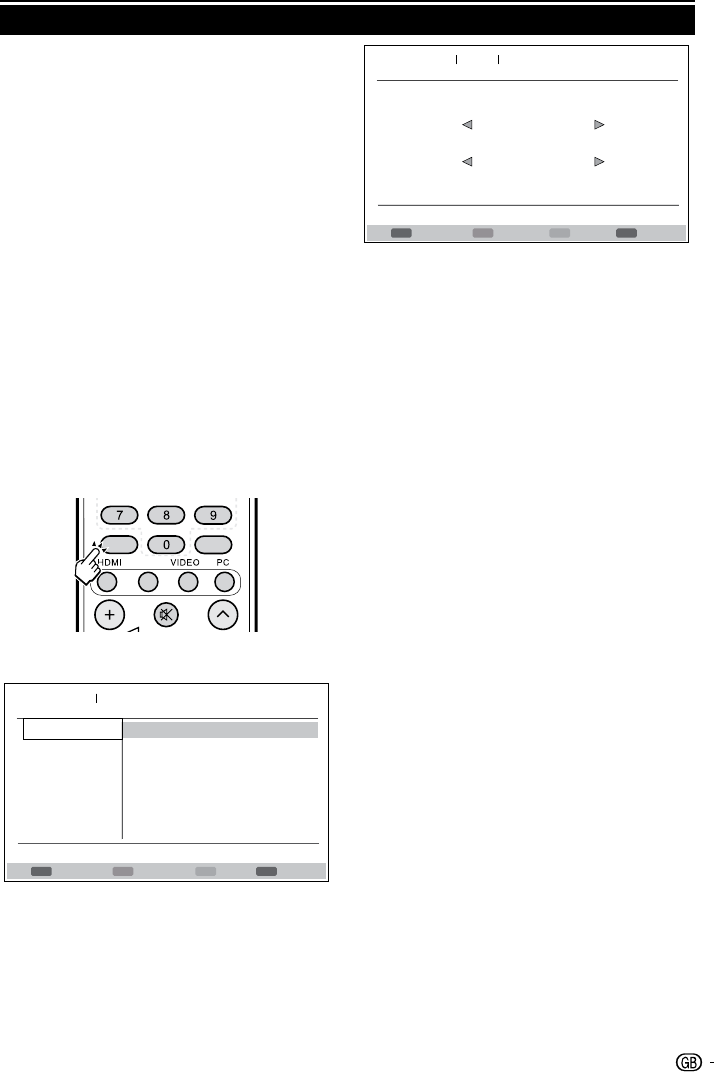
Watching TV
EPG (Electronic Programme Guide)
EPG is an on-screen guide that displays scheduled
digital TV programmes. This guide is not available with
analogue channels. You can navigate, select and view
programmes.
There are two types of EPG, “Now and Next” and “7
or 8 day” EPG. “Now and Next” is always available
but the “7 or 8 day” EPG is only available in certain
countries.
With the EPG menu you can:
View a list of currently broadcast digital programmes.•
View upcoming programmes.•
Switch on EPG
NOTE
The first time you use EPG, you may be prompted •
to perform an update. If so, follow the on-screen
instructions.
Press 1. EPG on the remote control, the “Now
and Next” EPG will appear and the detailed
information about the current programme is
displayed.
EPG
YPbPr
P
PRE PR
2. Use the colour buttons on the remote control
to activate available actions.
Viewing date: Tue, 03 Jan
Television TV guide
Current time: Tue, 03 Jan 18:50:10
2 BBC TWO
3 AXN
6 BBC NEWS
4 HBO
5 MTV
7 Star Movies
8 BBC CHOICE
18:30 Ready Steady Cook
19:15 The Weakest Link
Filter: All types
Prev page Next page Filter
1 BBC ONE
18:30 ~ 19:15 Shows
Prev page• (Red): List the previous day’s EPG.
Next page • (Green): List the next day’s EPG.
Detail• (Yellow): Displays the information of your
highlighted programme.
Filter• (Blue): Sets the type of the channel list.
Viewing date: Tue, 03 Jan
Television TV guide Filter
Current time: Tue, 03 Jan 18:50:10
Return
Type
Subtype
All types
All subtypes
Press 3. EPG or MENU / EXIT to exit .
9


















