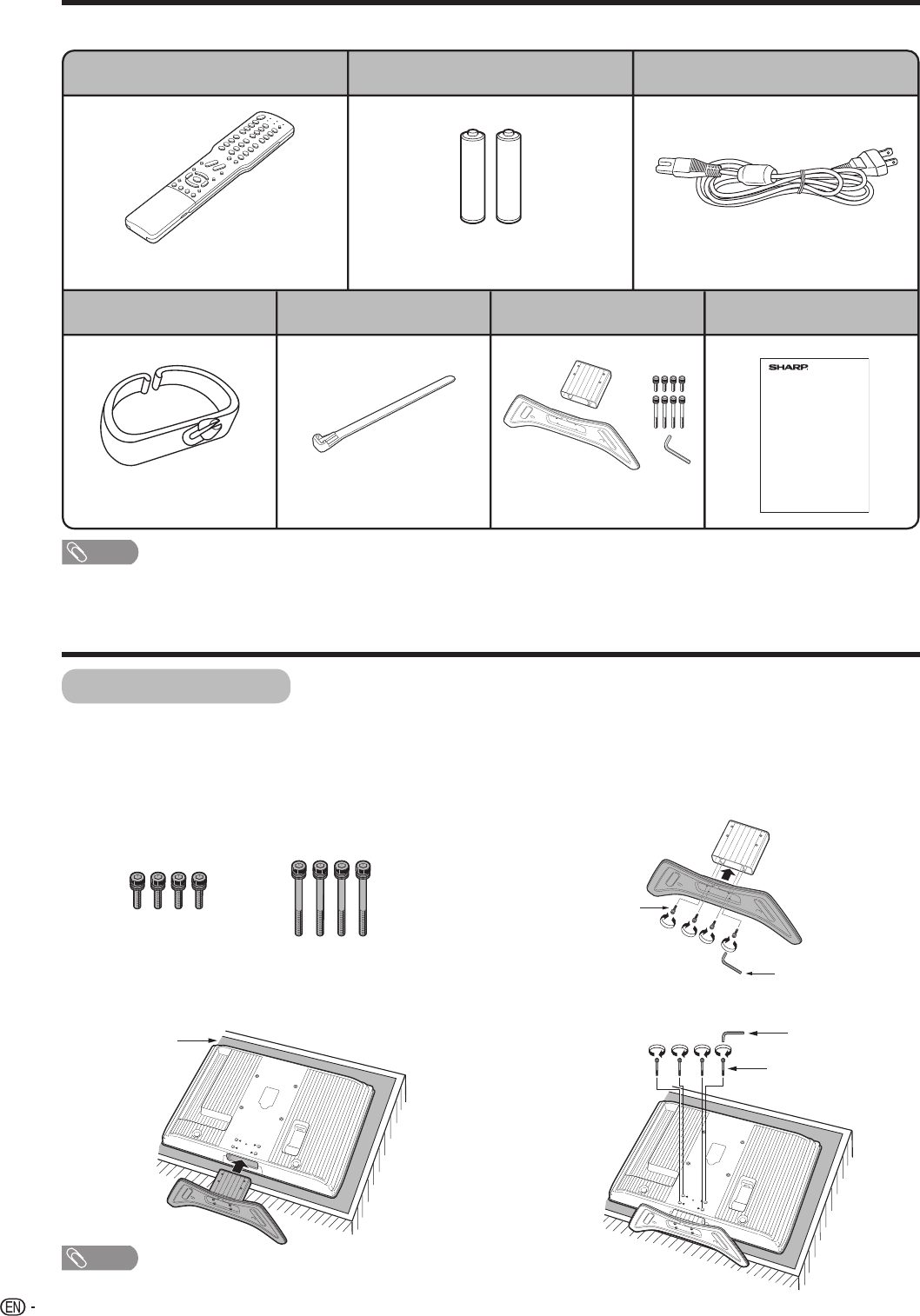
6
Supplied accessories
NOTE
• Always use the AC cord supplied with the TV.
Make sure the following accessories are provided with the product.
Remote control unit (
g
1)
Page 8 Page 8 Page 7
Page 7 Page 7
“AAA” size battery (
g
2) AC cord (
g
1)
Cable Clamp (
g
1) Cable tie (
g
1)
Operation manual (
g
1)Stand unit (
g
1)
Page 6
1. Confirm the 8 screws supplied with the TV.
NOTE
• To detach the stand, perform the steps in reverse order.
4. Insert and tighten the 4 long screws into the 4 holes on
the rear of the TV.
2. Attach the two parts of the stand unit to each other using
the 4 short screws and the hex key (supplied with the
product) as shown.
3. Insert the stand into the opening on the bottom of the
TV.
Attaching the stand
• Before attaching (or detaching) stand, unplug the AC cord from the AC INPUT terminal.
• Before performing work spread cushioning over the base area to lay the TV on. This will prevent it from being
damaged.
Short screws (
m
4)
(used in step 2)
Long screws (
m
4)
(used in step 4)
QUICK REFERENCE
Hex key
Hex key
Short screw
Soft cushion
Long screw
D40U_en_a.indd 6 2006/01/23 11:22:15


















