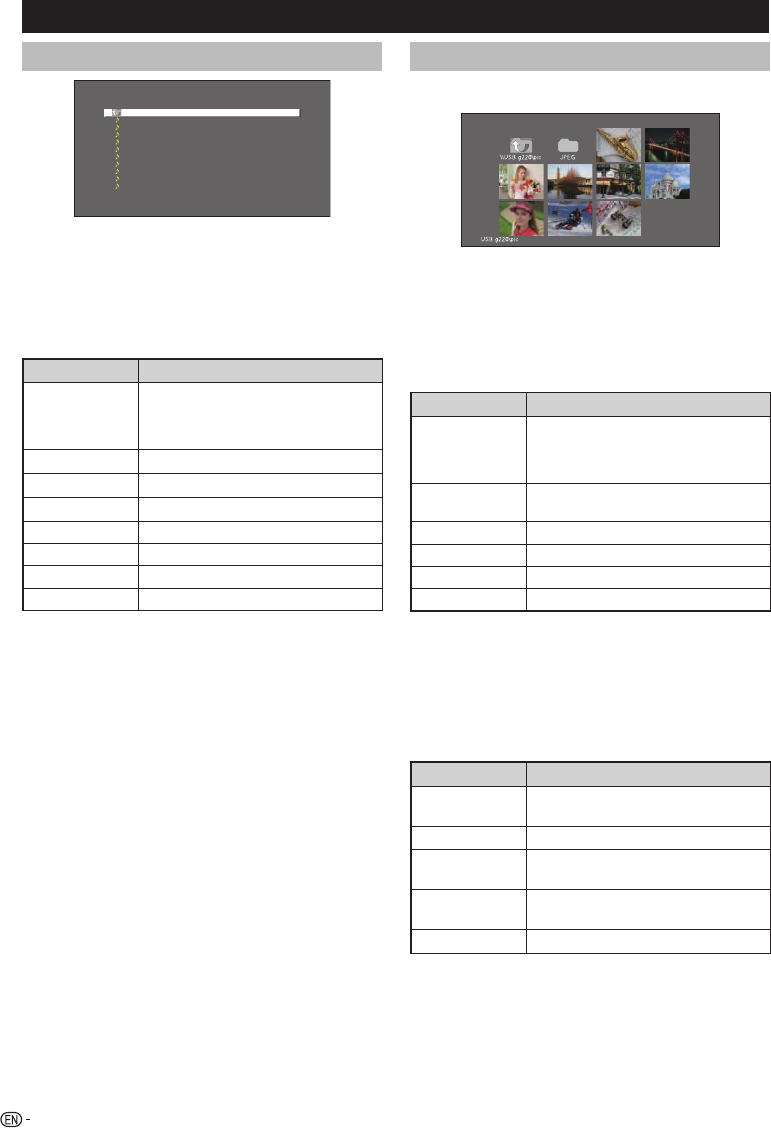
28
USB Media Player (Continued)
Music mode
File name
USB g220\Audio\mp3
Playing:
Time
1 / 1 Page
SONG_01.MP3
3:05
SONG_02.MP3
3:15
SONG_03.MP3
3:02
SONG_04.MP3
6:05
SONG_05.MP3
4:52
SONG_06.MP3
9:25
SONG_07.MP3
3:13
SONG_08.MP3
3:23
SONG_09.MP3
3:33
SONG_10.MP3
3:43
\USB g220\Audio\mp3
Select music
1 Press c/d to select “Music mode”, and then
press ENTER.
2 Press a/b to select the desired folder, and then
press ENTER.
3 Press a/b to select the desired music, and then
press ENTER.
Buttons for music mode
Buttons Description
ENTER
When selecting a folder icon: Enter this
directory.
When selecting a music file: Play the
music.
a/b (Cursor)
Select a desired item.
c (Cursor)
Page up.
d (Cursor)
Page down.
RETURN
Return to the USB select mode.
R button
Stop music.
G button
Play/Pause music.
B button
Audio only.
NOTE
• When there are invalid music files, the g mark will be
displayed for the file.
• The displayed play time may differ slightly from the actual play
time depending on the files.
Photo mode
■ Viewing thumbnails
Select photo
1/1 Page
1 Press c/d to select “Photo mode”, and then
press ENTER.
2 Press a/b/c/d to select the desired folder, and
then press ENTER.
3 Press a/b/c/d to select the desired photo, and
then press ENTER.
Buttons for thumbnail operations
Buttons Description
ENTER
When selecting a folder icon: Enter this
directory.
When selecting a photo thumbnail:
Display the photo in full screen.
a/b/c/d
(Cursor)
Select a desired item.
R button
Previous page.
G button
Next page.
Y button
Selecting BGM (Background music).
B button
Slide show.
NOTE
• When there are invalid photo files, the g mark will be
displayed for the file.
• You can see the file name, shooting date, file size and pixel
size of the selected photo in the lower-left corner of the
screen (shooting date is only available in the EXIF file format).
■ Viewing photos in full screen
Buttons for full screen display operation
Buttons Description
c/d (Cursor)
Go to the previous/next photo in the
same directory.
RETURN
Return to the USB select mode.
R button
Rotate the photo by 90 degrees to
the left.
G button
Rotate the photo by 90 degrees to
the right.
B button
Reveal/hide the guide display.
NOTE
• Rotating photos only applies to the temporarily selected item
and this setting is not saved.


















