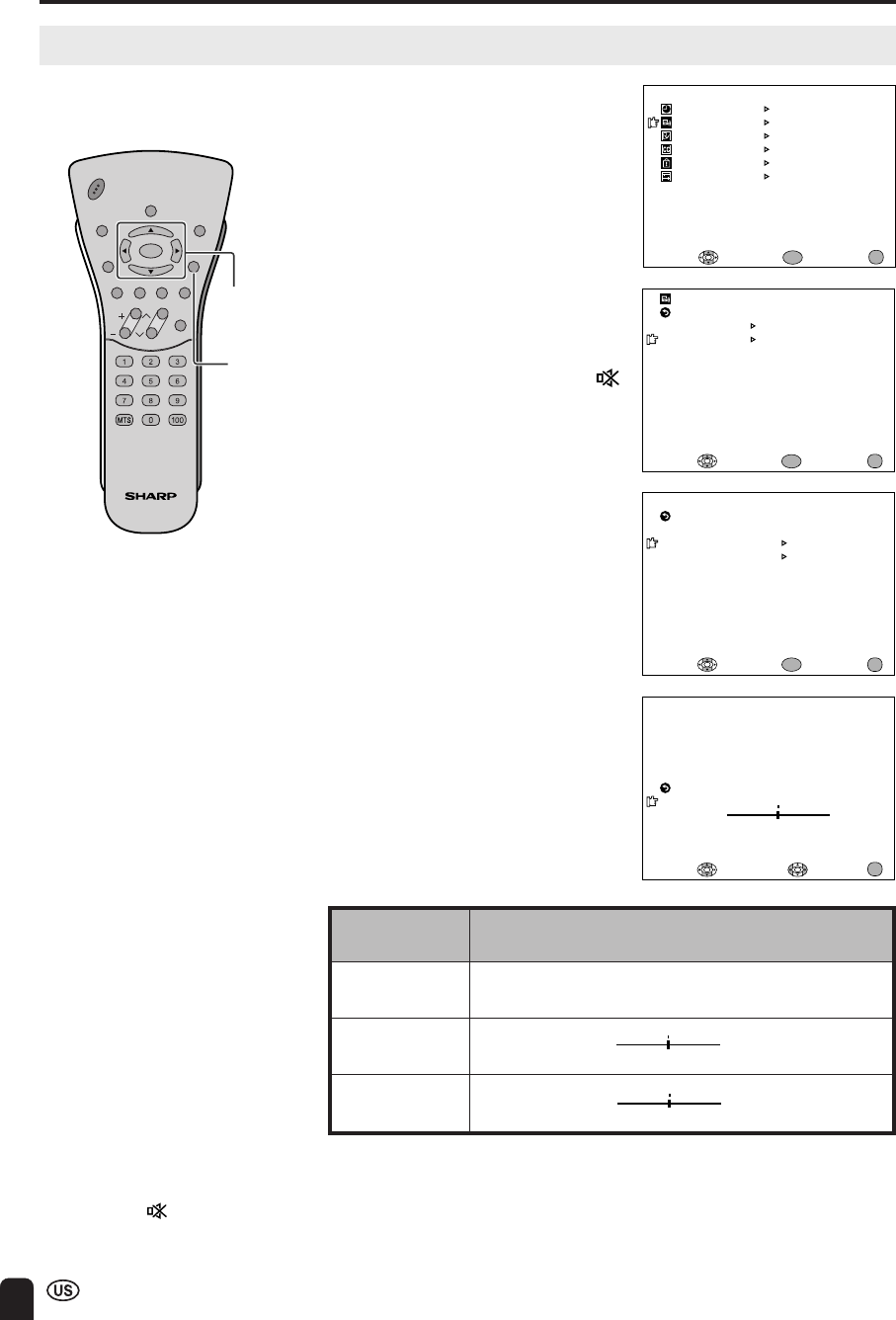
30
ADJUSTMENT (Continued)
Adjusting AUDIO ADJUST Settings (Continued)
1 Press MENU to display the MENU
screen.
2 Press a/b to move the cursor to
AV ADJUST, and press ENTER.
3 Press a/b to move the cursor to
AUDIO ADJUST, and press
ENTER.
5 Press c/d to change the setting.
6 Press MENU to return to the main
screen.
M
ENU
SLEEP TI
M
ER
PRESET
CLOSED CAPTION
V–CHIP BLOCK
SET UP
SELECT: EXIT:
AV ADJUST
ENTER:
ENTER
MENU
SUBWOOFER [ON ]
TREBLE
BASS
SELECT: ENTER: EXIT:
ENTER
RETURN
[ 0]
[ 0]
RESET
AUDIO ADJUST(TV)
MENU
CHVOL
POWER
ENTER
SUB
MUTE
DISPLAY MENU
SLEEP PIC. FLIP
BRIGHT
CC
TV/VIDEO
RETURN
ENTER/
a/b/c/d
VIDEO ADJUST
AUDIO ADJUST
SELECT: EXIT:
RETURN
ENTER:
ENTER
AV ADJUST
MENU
EXIT:
RETURN
TREBLE
0
– +
ADJUST :
SELECT:
MENU
4 Press a/b to move the cursor to
the desired item, and press
ENTER.
MENU
[ON] Enhances the bass range
[OFF] Not enabled
For weaker treble
For weaker bass
SUBWOOFER
TREBLE
BASS
For stronger treble
For stronger bass
– +
– +
Selected item Press c
Press
d
A
• If AV-IN2/OUT is set to LINEOUT/VOL. VARIABLE, the subwoofer will not function, and the following message will
display.
“AV2 [OUT ] IS SELECTED!
(LINEOUT/VOL. VARIABLE)
SUBWOOFER DOES NOT FUNCTION”
A
• When AV-IN2/OUT is set to [OUT ],
AUDIO ADJUST is not available.


















