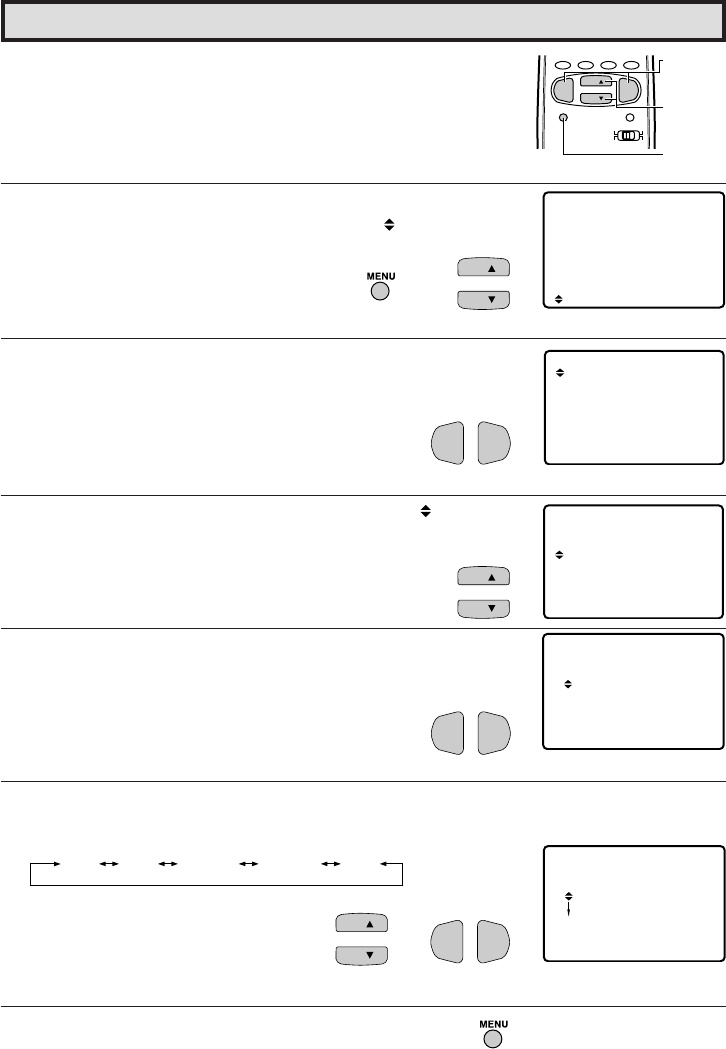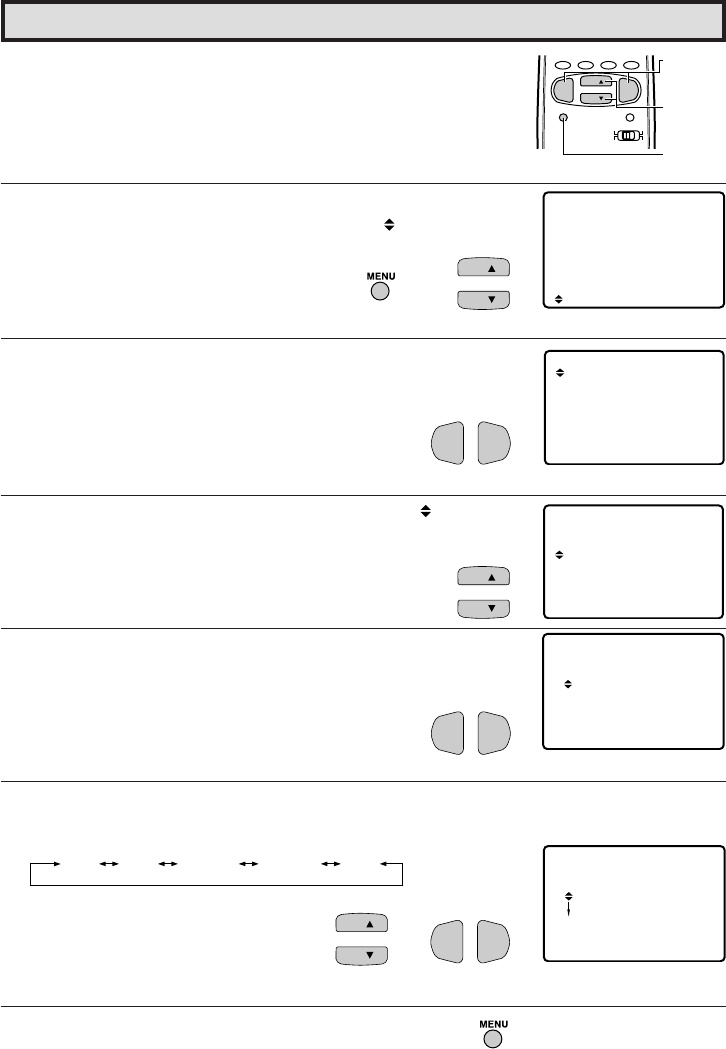
32
BL E SCREENU
LA
CH SETT ING
GUAGEN
UN VERSAL PLUSI
PE S RNOALP F.ER
BL E SCREENU
LA
CH SETT ING
GUAGEN
UN VERSAL PLUSI
PE S RNOALP F.ER
UN VI ERSAL PLUS
VCR
OFF
:
:
DVD
OFF
:
:
UN VI ERSAL PLUS
VCR
CH3
:
:
DVD
OFF
:
:
→
CH
CH
VOL
—
VOL
+
CH
CH
VOL
—
VOL
+
CH
CH
PERSONAL PREFERENCE
MENU MUTE
CATV TV
DVD VCR
VOL
—
CH
CH
VOL
+
ABCD
SL EP TIMERE
VIDEO ADJUST
ELECTAUDIO S
SET UP
CAPTIONCLOSED
CONTROLPARENT
ENERGY SAVE
VOL
—
VOL
+
→
Set Up (Continued)
L UNIVERSAL PLUS FUNCTION
VCR or DVD input mode will be selected automatically by pressing
VCR or DVD PLAY button on UNIVERSAL REMOTE CONTROL.
1 Press
MENU
to access MAIN MENU screen.
2 Press
CH UP
(
8
) or
DOWN
(
9
) to move the “ ” mark to “SET
UP”.
3 Press
VOL (+)
or
(–)
to access SET UP mode.
4 Press
CH UP
(
8
) or
DOWN
(
9
) to move the “ ” mark to
“UNIVERSAL PLUS”.
5 Press
VOL (+)
or
(–)
to access UNIVERSAL PLUS to select VCR
or DVD mode.
6 Press
CH UP
(
8
) or
DOWN
(
9
)
to select the VCR or DVD, and
press
VOL (+)
or
(–)
to select “CH3, CH4”, “INPUT 1”, “INPUT 2”
or “OFF”.
CH3 CH4 INPUT1 INPUT2 OFF
Set model to the input in which your
VCR or DVD is connected to. If done
through RF, select either channel 3 or
4 to match the setting of the VCR or
DVD.
7 Press
MENU
to exit.
(SET UP mode)
(MAIN MENU screen)
VOLUME
(+)/(–)
CHANNEL
UP (8)/
DOWN (9)
MENU
(UNIVERSAL PLUS select mode)
31-32 25R-S100.p65e 19/1/01, 4:40 PM32