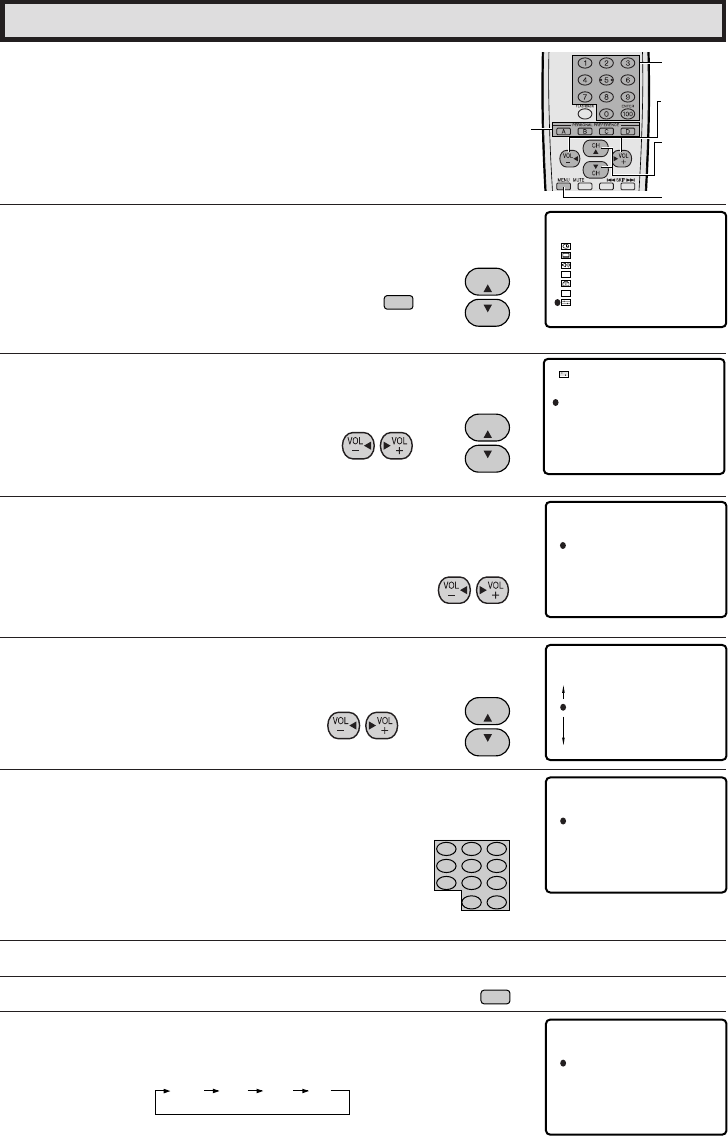
33
Dimension: 140 X 215 mm
Set Up (Continued)
H Personal Preference
By setting PERSONAL PREFERENCE channels in advance, you
can select your favorite channels easily.
1 Press MENU to access the MAIN MENU screen.
2 Press CH a/s to move the “E” mark to “SET UP”.
3 Press VOL k/l to access the SET UP screen, then press
CH a/s to move the “E” mark to “PERSONAL PREF.”.
4 Press VOL k/l to access the PERSONAL PREFERENCE select
screen in which you can program 4 favorite channels, in 4 different
categories. (total of 16 channels)
5 Press VOL k/l and CH a/s to move the “E” mark to the desired
position.
6 Press REMOTE KEYPAD on the Remote to input the CHANNEL
Number into the memory.
Press INPUT on the Remote to register the INPUT mode into the
memory.
Example: 125 — Press “100” followed by “2” and then “5”.
25 — Press “2” and then “5”.
4 — Press “0” and then “4”.
To reset a registered CHANNEL Number, input “0” twice.
7 Repeat steps 5 and 6 to register the next CHANNEL Number or INPUT mode.
8 Press MENU to exit.
To select the PERSONAL PREFERENCE channel.
If the channels are memorized as shown on the right,
press the Remote’s “A” button to select the channels below.
VOLUME
(
k
)/(
l
)
CHANNEL
UP (
a
)/
DOWN (
s
)
MENU
(MAIN MENU screen)
REMOTE
KEYPAD
PERSONAL
PREFERENCE
(SET UP screen)
(PERSONAL PREFERENCE select screen)
BLUE SCREEN
PERSONAL PREF.
UNIVERSAL
LANGUAGE
CH SETTING
CH/ INPUT ID
AUTO INPUT
SCREEN FORMAT
PLUS
SET UP
PERSONAL PREF.
<A>
–––
–––
–––
–––
B
–––
–––
–––
–––
C
–––
–––
–––
–––
D
–––
–––
–––
–––
PERSONAL PREF.
<A>
–––
–––
–––
–––
B
–––
–––
–––
–––
C
–––
–––
–––
–––
D
–––
–––
–––
–––
PERSONAL PREF.
<A>
125
–––
–––
–––
B
–––
–––
–––
–––
C
–––
–––
–––
–––
D
–––
–––
–––
–––
PERSONAL PREF.
<A>
125
25
40
4
B
85
123
55
–––
C
38
30
–––
–––
D
–––
–––
–––
–––
321
654
987
100
0
ENTER
MENU
MENU
→
CH
CH
→
CH
CH
CH
CH
SLEEP TIMER
AUDIO SELECT
CLOSED CAPTION
PARENT CONTROL
ENERGY
SET UP
SAVE
VIDEO ADJUST
MENU
CC
ES
125 25 40 4
and
27/32F640(31-38) 03.10.8, 9:31 AM33


















