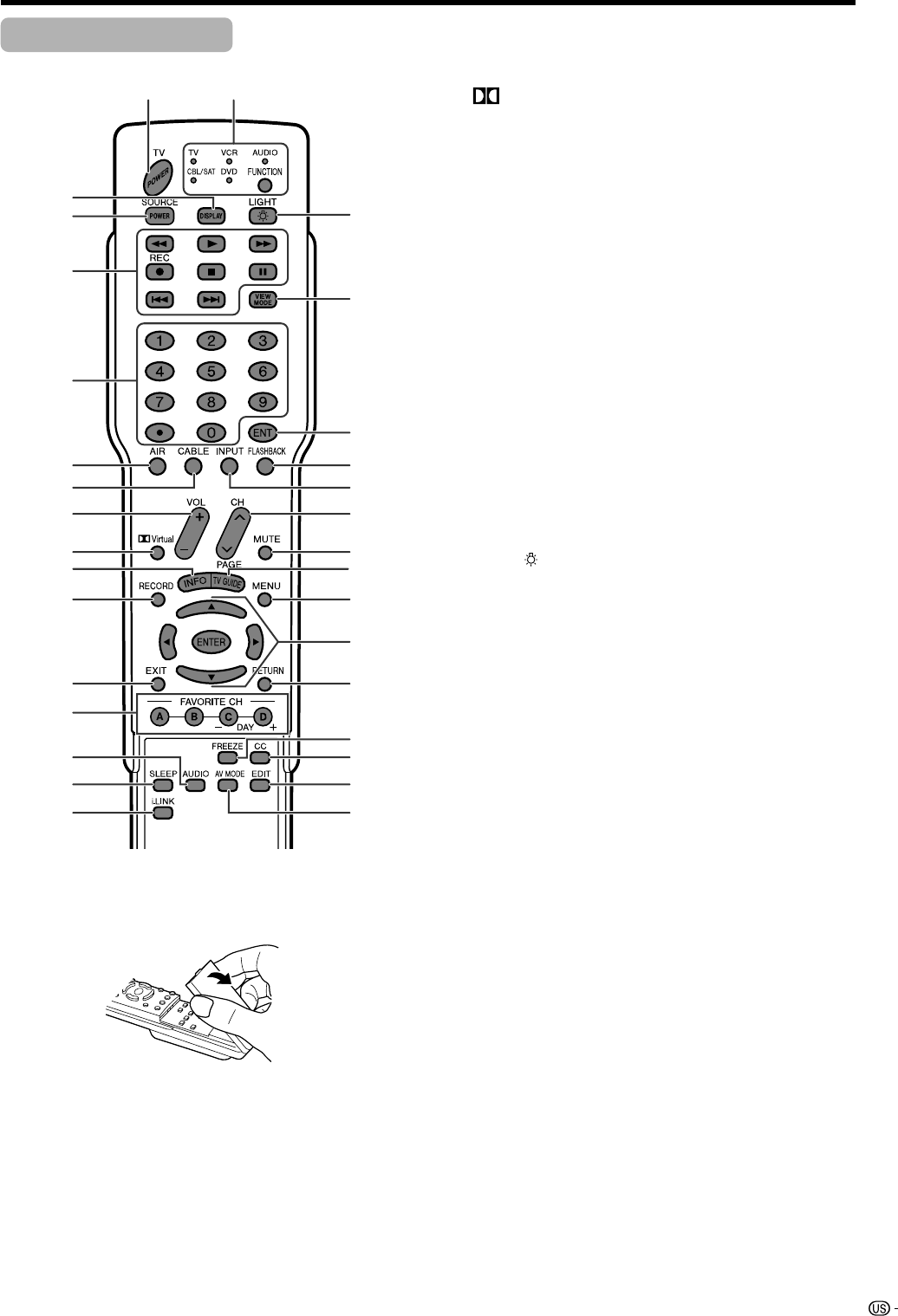
15
Part names
Remote control unit
2
318
19
20
21
22
23
24
25
26
27
28
29
30
31
32
117
4
5
6
7
8
9
11
12
13
14
15
16
10
6 AIR: Receives air signal.
7 CABLE: Receives cable signal.
8VOL
kk
kk
k/
ll
ll
l: Sets the volume. (See page 33.)
9
Virtual: Selects Virtual Dolby Surround settings. (See
page 33.)
10 INFO:
Displays the program information screen. (See page 74.)
11 RECORD:
Records the program to equipment (capable of
recording). (See page 26.)
In TV Guide On Screen, initiates the recording process.
12 EXIT: Turns off the menu screen and TV Guide On
Screen.
13 FAVORITE CH
A, B, C, D: Selects four preset favorite channels in four
different categories. (See page 39 for details.)
While watching, you can toggle the selected channels
by pressing A, B, C and D.
DAY l/DAY k: In TV Guide On Screen, moves forward
or backward in 24 hour increments in the listing grid.
14 AUDIO: Selects the MTS/SAP or the audio mode during
multi-channel audio broadcasts. (See page 34.)
15 SLEEP: Sets the sleep timer. (See page 65.)
16 i.LINK: Displays the i.LINK panel. (See page 54.)
17 FUNCTION: Switches the remote control for TV, CBL/
SAT, VCR, DVD and AUDIO operation. Indicator lights
up for the current mode. (See pages 74 to 77 for details.)
* To enter the code registration mode, you need to press
FUNCTION and DISPLAY at the same time.
18 LIGHT
: When pressed all buttons on the remote
control unit will light. The lighting will turn off if no
operations are performed within about 5 seconds. This
button is used for performing operations in low-light
situations.
19 VIEW MODE: Selects the screen size. (See pages 62
and 63.)
20 ENT: Enters a channel selection when choosing with
the 0-9 buttons.
21 FLASHBACK: Returns to the previous channel or
external input mode. (See page 32.)
22 INPUT: Selects a Liquid Crystal Television input source.
(TV, CableBox, INPUT 1, INPUT 2, INPUT 3, INPUT 4,
INPUT 5, i.LINK) (See pages 46 and 60.)
If the CableBox is set up in the TV Guide On Screen
setting menu, the CableBox option appears.
23 CH
rr
rr
r/
ss
ss
s: Selects the channel. (See page 32.)
In the TV Guide On Screen, moves one page up or one
page down in the LISTINGS grid.
24 MUTE: Mutes the sound. (See page 33.)
25 TV GUIDE: Displays TV Guide On Screen.
26 MENU: Displays the menu screen.
27 a/b/c/d/ENTER: Selects a desired item on the
screen.
28 RETURN: Returns to the previous menu screen.
29 FREEZE: Sets the still image. Press again to return to
normal screen. (See page 74.)
30 CC: Displays captions when receiving closed-caption
signals. (See page 66.)
31 EDIT: Registers favorite channel. (See page 39.)
32 AV MODE: Selects an audio or video setting. (AV
mode: STANDARD, MOVIE, GAME, USER, DYNAMIC
(Fixed), DYNAMIC. PC mode: STANDARD, USER.)
(See page 62.)
1TV POWER: Switches the Liquid Crystal Television
power on or enters Standby mode. (See page 17.)
2 DISPLAY: Displays the channel information.
3 SOURCE POWER: Turns the power of the external
equipment on and off.
4 External equipment operational buttons: Operates
the external equipment.
50 – 9/• (DOT): Sets the channel. (See page 32.)


















