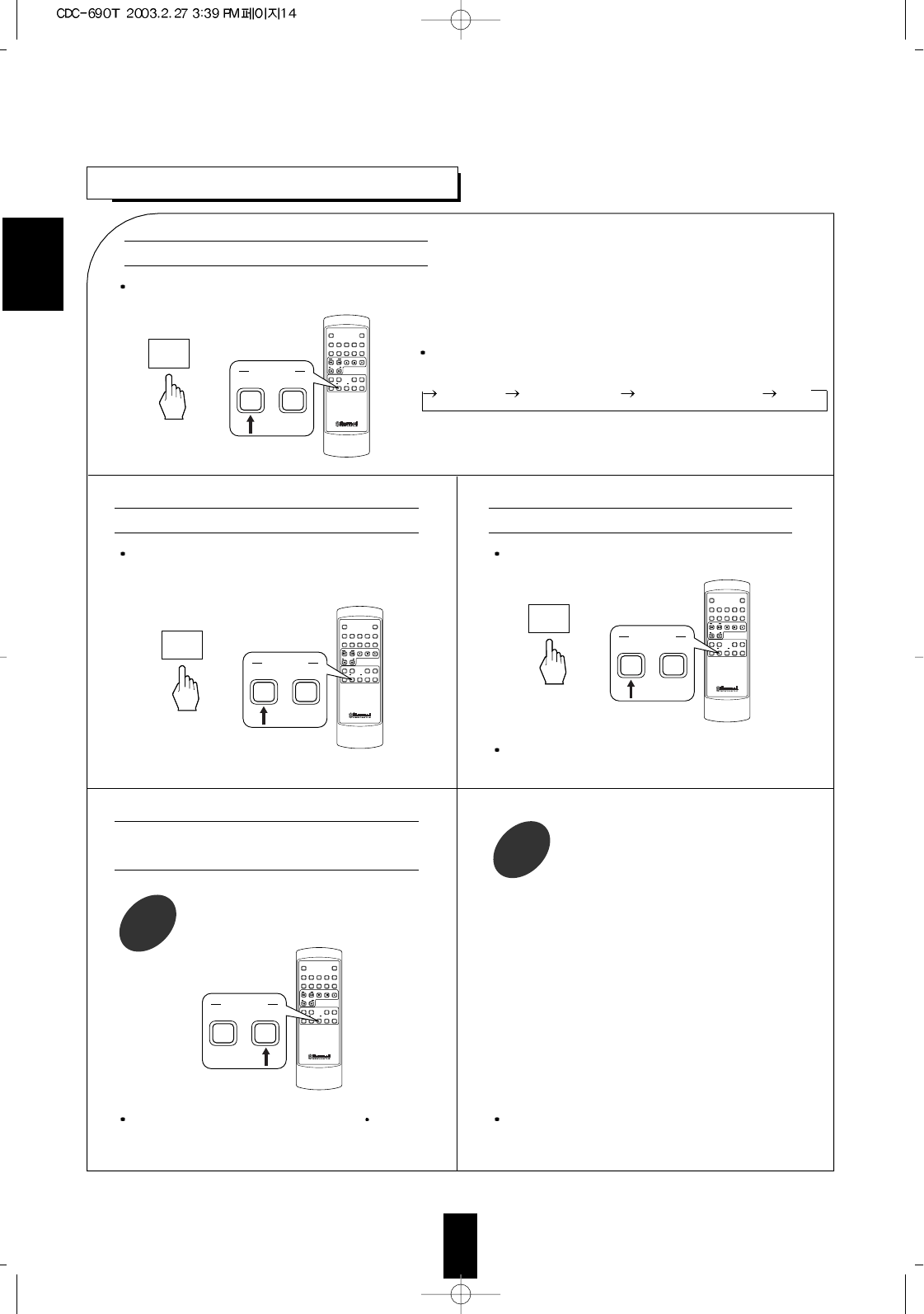
14
ENGLISH
REPEAT PLAY
Press again to cancel the repeat play.“REPEAT” indicator lights up and “A< >” indicator
is flickering.
At the beginning of the desired passage,
press this button.
1
At the end of the desired passage, press
this button again, then “B” indicator lights
up and the desired passage is played
repeatedly.
2
Press this button after selecting the desired track.
Each time this button is pressed, the repeat mode changes as
follows:
REPEAT 1 REPEAT 1 DISC REPEAT ALL DISCS OFF
Press again in the 1disc repeat mode.
Press again to cancel the repeat play.
Repeating a single track during play
After selecting the desired disc, press again in the 1
track repeat mode.
Repeating a disc during play
Repeating a specific passage during
play
Repeating all discs during play
DISPLAY
123
45
67890
EDITT.SIZE
SKIP
TIME
1/ALL
REPEAT
A<->B
RANDOMINTRO
PROG/REV. DEL/REV.
DISC
SEARCH
or
REPEAT
1/ALL
REPEAT
A<->B
REMOTE CONTROL UNIT RM-CDC80
DISPLAY
123
45
67890
EDITT.SIZE
SKIP
TIME
1/ALL
REPEAT
A<->B
RANDOMINTRO
PROG/REV. DEL/REV.
DISC
SEARCH
or
REPEAT
1/ALL
REPEAT
A<->B
REMOTE CONTROL UNIT RM-CDC80
DISPLAY
123
45
67890
EDITT.SIZE
SKIP
TIME
1/ALL
REPEAT
A<->B
RANDOMINTRO
PROG/REV. DEL/REV.
DISC
SEARCH
1/ALL
REPEAT
A<->B
REMOTE CONTROL UNIT RM-CDC80
DISPLAY
123
45
67890
EDITT.SIZE
SKIP
TIME
1/ALL
REPEAT
A<->B
RANDOMINTRO
PROG/REV. DEL/REV.
DISC
SEARCH
or
REPEAT
1/ALL
REPEAT
A<->B
REMOTE CONTROL UNIT RM-CDC80


















