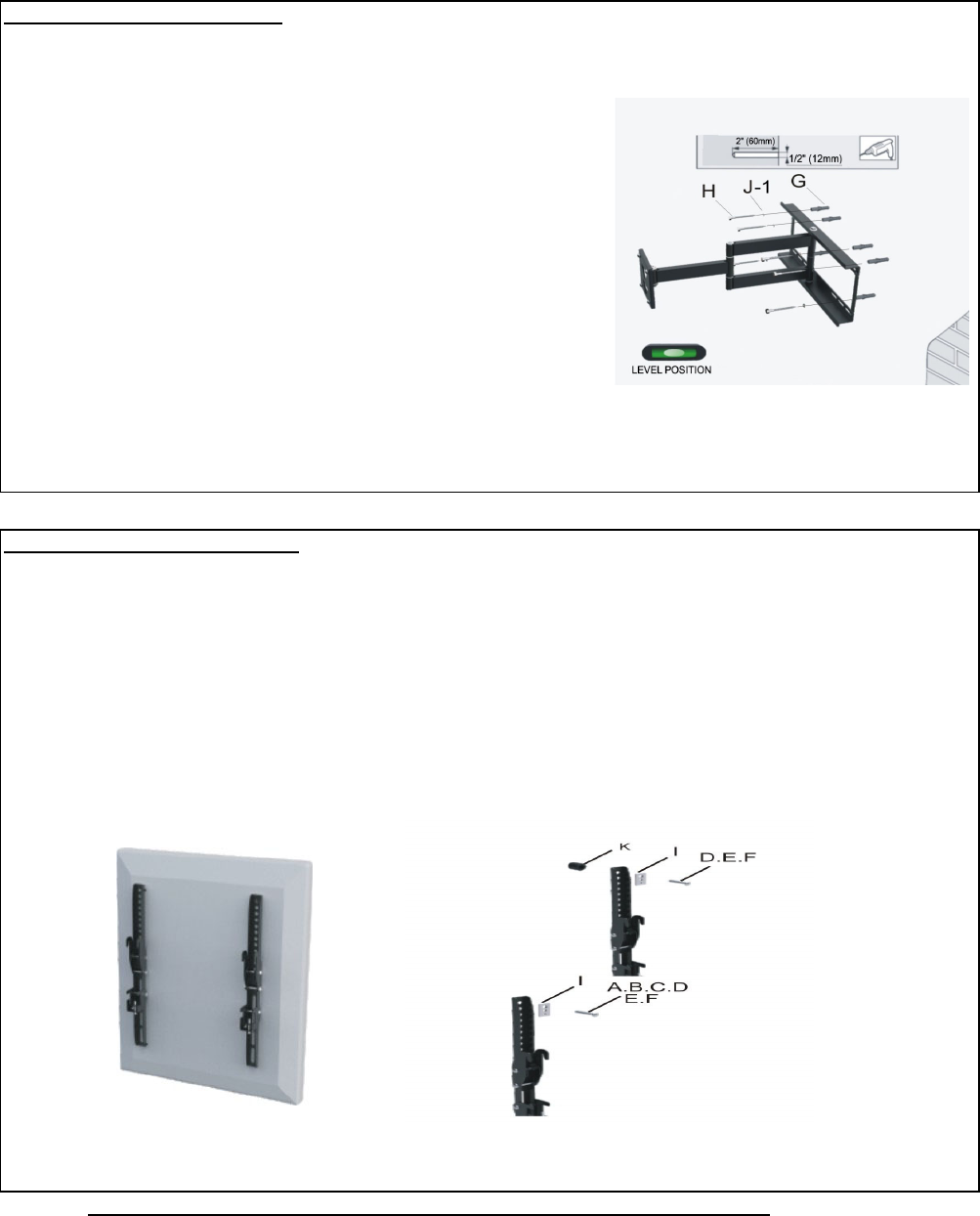
1
2
3
4
5
6
7
Figure 4
1
2
3
4
Figure 5 Figure 6 Figure 6-1
If your display has a curved back or a recessed thread mounting point, a spacer (K) must be used. Then choose
screw (D/E/F) to match. Place the spacer (M) between the mounting bracket and display (Figure 6-1).
Insert a concrete anchor (G) into each hole.
Mark six holes to be used for securing the mount, and place the wall
plate aside. Locate the holes directly into the block or concrete, never
into the mortar between the blocks (Figure 4).
According to the size of display's hole, choose the corresponding screw (A/B/C/D/E/F) and hole on the
rectangular washer (I), then thread them in line (Figure 6 & Figure 6-1).
b) Concrete / Brick Installation
Note: The concrete anchors must be used for concrete and brick installation.
Determine which screw (A/B/C/D/E/F) is of the correct length by carefully inserting a straw or toothpick, and mark
how deep the mounting point is (Figure 6 & 6-1).
Attach the bubble level (J-2) to the wall plate, with the help of an
assistant place the wall plate into position against the wall, using the
bubble level to keep it level.
Step 2 Display Plate Installation
Drill six holes using an electric drill and 1/2" masonry bit to a depth of
2" at the positions you marked.
If necessary, a hammer can be used to lightly tap each concrete anchor
into place so that they are flush with the wall.
Insert bolts (H) and washers (J) into the concrete anchor as shown
(Figure 4) and tighten. Do not fully tighten until all screws are in place.
Note: The installation kit includes screws of various diameters and lengths to ensure optimal installation.
Place your TV screen down on a soft, flat surface, and locate the threaded mounting points that are located on
the back of the display (Figure 5).
Once all of the concrete anchors are in place, move the wall plate back
into position. Check the bubble level to verify that the wall plate is level.
4










