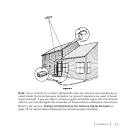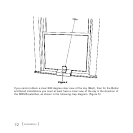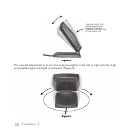[ Installation ]
18
Connecting the AC Power Adapter
The Speaker Dock can operate on either batteries (8 “D” cells) or by using the AC
Power Adapter. Connect the AC Power Adapter to the DC Power connector at the
rear of the Speaker Dock. (Refer to Figure 1 on page 7.) Connect the Power Cord to
the AC Power Adapter and plug it into an AC outlet.
Subscribing to SIRIUS Service
If you have not yet subscribed your radio to the SIRIUS Satellite Radio service, you’ll
need to subscribe before you can listen to SIRIUS programming on your radio. To
subscribe, do the following:
Be sure that the SIRIUS radio is correctly installed as described in this manual, in
the Speaker Dock, and that the antenna is oriented to receive the SIRIUS signal.
Press the Power/Volume knob to turn on the Speaker Dock.
Turn the radio on. After the start up sequence, the radio will update the SIRIUS
channel line-up. Wait until the channel updates have completed before pressing
any buttons.
Once the channels have been updated, the display will change to Call 1-888-
539-SIRIUS to Subscribe and will tune to channel 184. You will not be able to
listen to other channels until you activate your SIRIUS subscription.
Use the radio’s channel up/down buttons to tune to channel 0 to display the
radio’s unique 12-digit SIRIUS ID Number (SID). You can also tune to channel
0 by using the remote control: Press the Select button, then the 0 (zero) button,
and then press the Select button again. The SID is also available on the radio’s
packaging, and may also be accessed by pressing the MENU button and select-
ing SIRIUS ID. Write the SID down in the space provided near the end of this
guide.
Have your credit card handy and contact SIRIUS on the Internet at: https://acti-
1.
2.
3.
4.
5.
6.