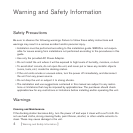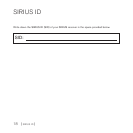[ Installation ]
12
Connecting the AC Power Adapter
Connect the AC Power Adapter to the DC5V connector at the rear of the docking station
(Figure 1), and plug it into a wall outlet.
Connecting the Audio Cable (Recommended)
If you will be connecting the docking station to your home entertainment system using the
audio cable, connect the mini-plug end of the provided audio cable to the Audio Out connec-
tor at the rear of the docking station. (Figure 1) Connect the L/R RCA-type connectors to the
appropriate audio input of your home entertainment system.
Selecting an FM Frequency
It is recommended that you connect your docking station to your home entertainment system
using the audio cable as described in the previous section. If you have done this, you can
disregard this section.
If no direct audio connection is available, you can use the FM transmitter in the docking
station to transmit the audio to your FM receiver. You will need to tune the FM radio in your
home entertainment system and the FM transmitter in the SIRIUS receiver to the same FM
frequency. The FM transmitter in the SIRIUS receiver defaults to 88.1 MHz, so you can begin
by tuning your home FM radio to 88.1 MHz. If there is an FM station broadcasting on that
frequency, you will have to search for a different FM frequency to use, and the change the FM
frequency that the SIRIUS receiver will use to transmit.
The FM transmitter frequency of SIRIUS receivers may be changed using the Menu Options
menu. Some receivers can access the FM transmitter frequency by pressing and holding the
MENU button to access the FM Transmitter menu option. Refer to the manual which accom-
panied your receiver for more details.