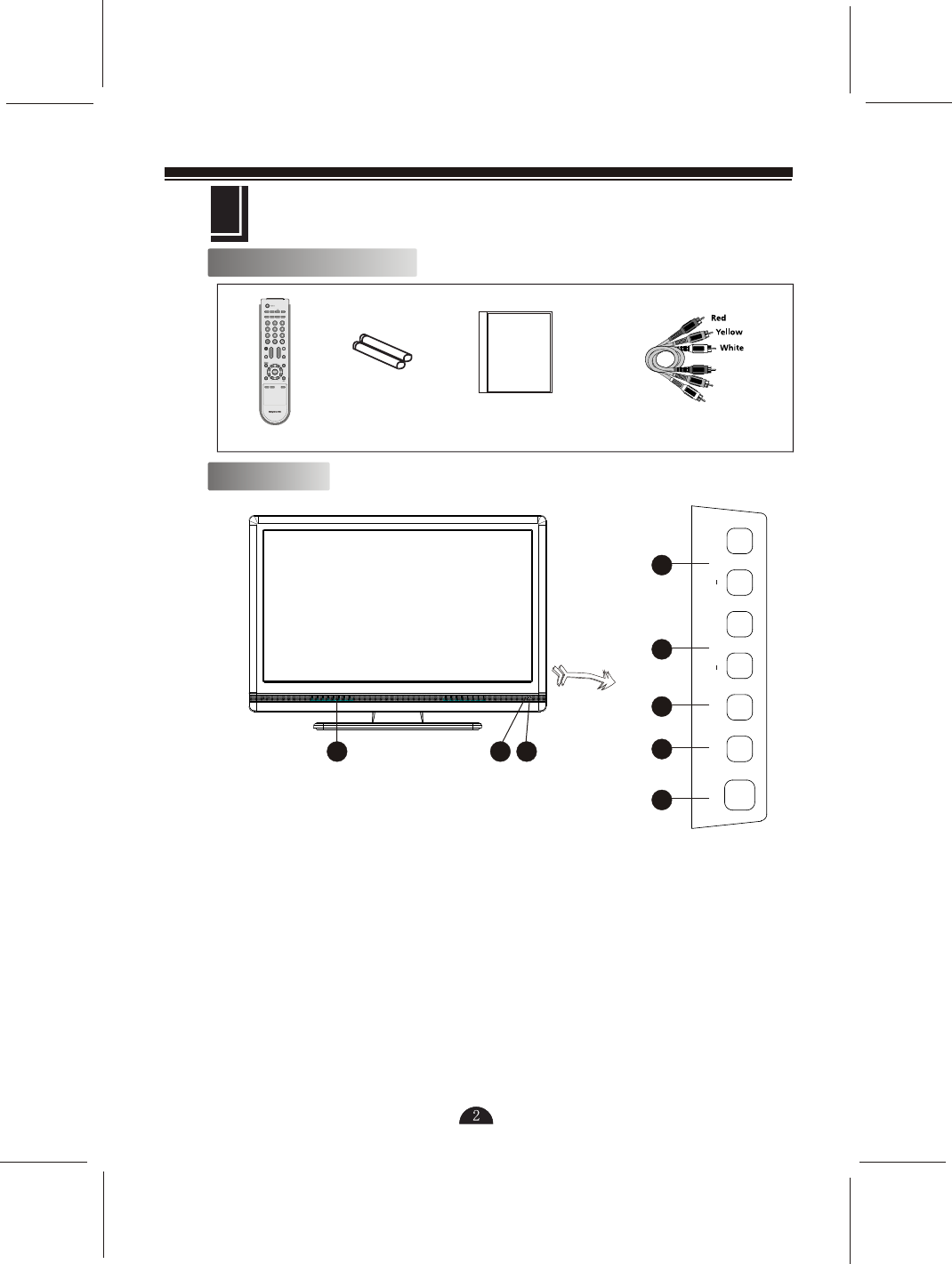
5
2
4
3
2
1
6
7
8
+
-
+
-
Basic Operations
Standard Accessories
Remote Controller
Batteries
User Manual
AV Cable
Host Panel
1. Press this key to power on TV or enter standby state.
2. Video Signal
Video input mode. DTV, TV, Component, PC, HDMI1,
HDMI2, HDMI3, Video1, Video2, S-Video.
3. Menu
Display the main menu on the screen.
4. Volume /
Adjust the volume.
5. Channel /
Select TV channels.
6. Power Indicator
The indicator turns red when the TV is in standby mode.
7. Remote Control Sensor
Receive signal from the remote controller.
8. Sound Speaker


















