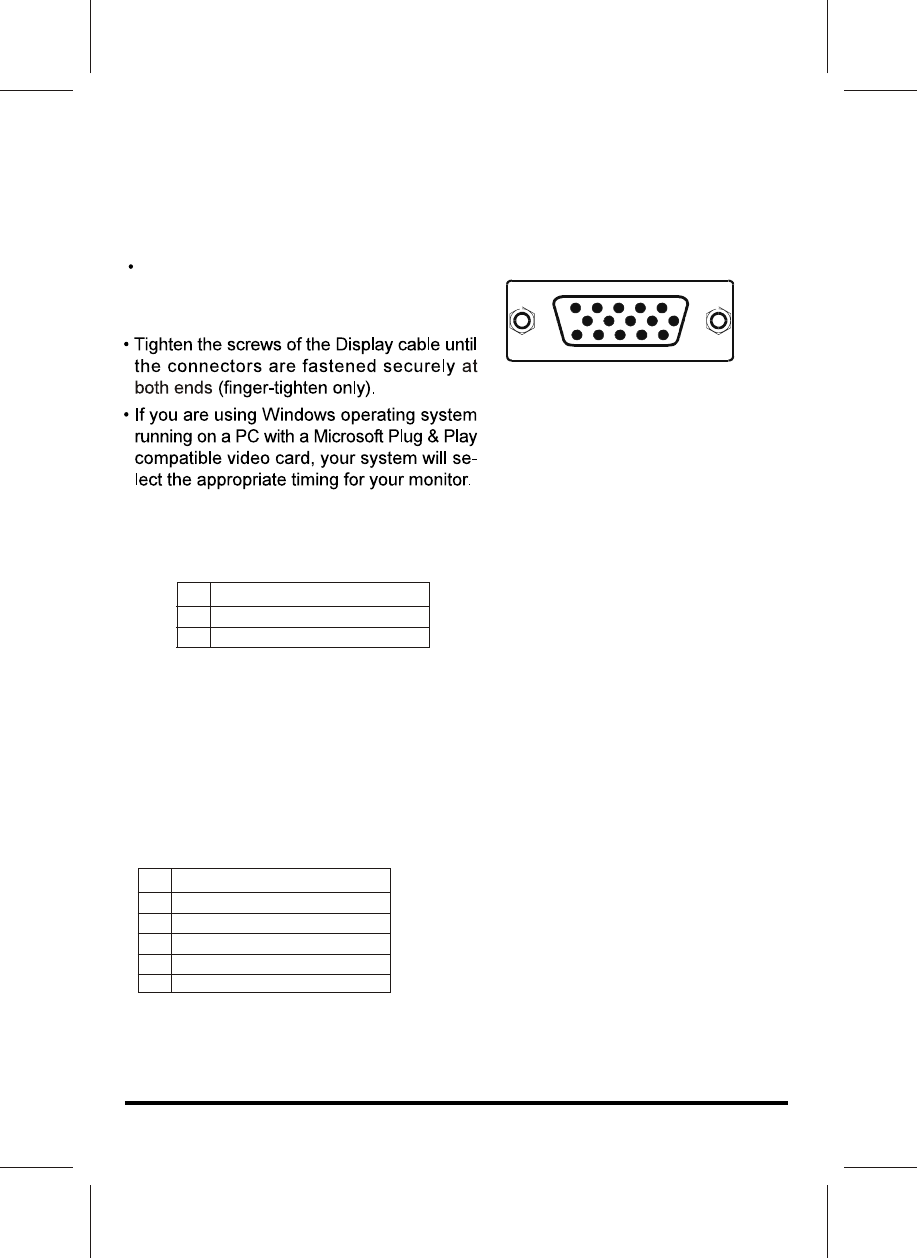
Notice of PC connection
1 480i
2 480p
3 576i
4 576p
5 720p(50/60Hz)
6 1080i(50/60Hz)
The following table is an illustration of some of the typical video display modes.
1 640X480(recommend 60Hz)
2 800X600( 60Hz)
3 1024X768( 60Hz)
recommend
recommend
15 Pin Mini D-Sub Connector
The monitor comes with a 15-pin PC socket.
Connect the end of signal cable to the
socket of the TV and connect the other end
to the 15-pin connector to the computer.
1.Power off both computer and display before making any connections.
3.We can set different values in Frequency, phase, H-offset and V-offset. And
we also can select the Auto adjust to adjust different picture modes
automatically.
2.PC input typical display mode table:
The following table is an illustration of some of the typical video
display modes.
Component input (YPbPr)
15


















