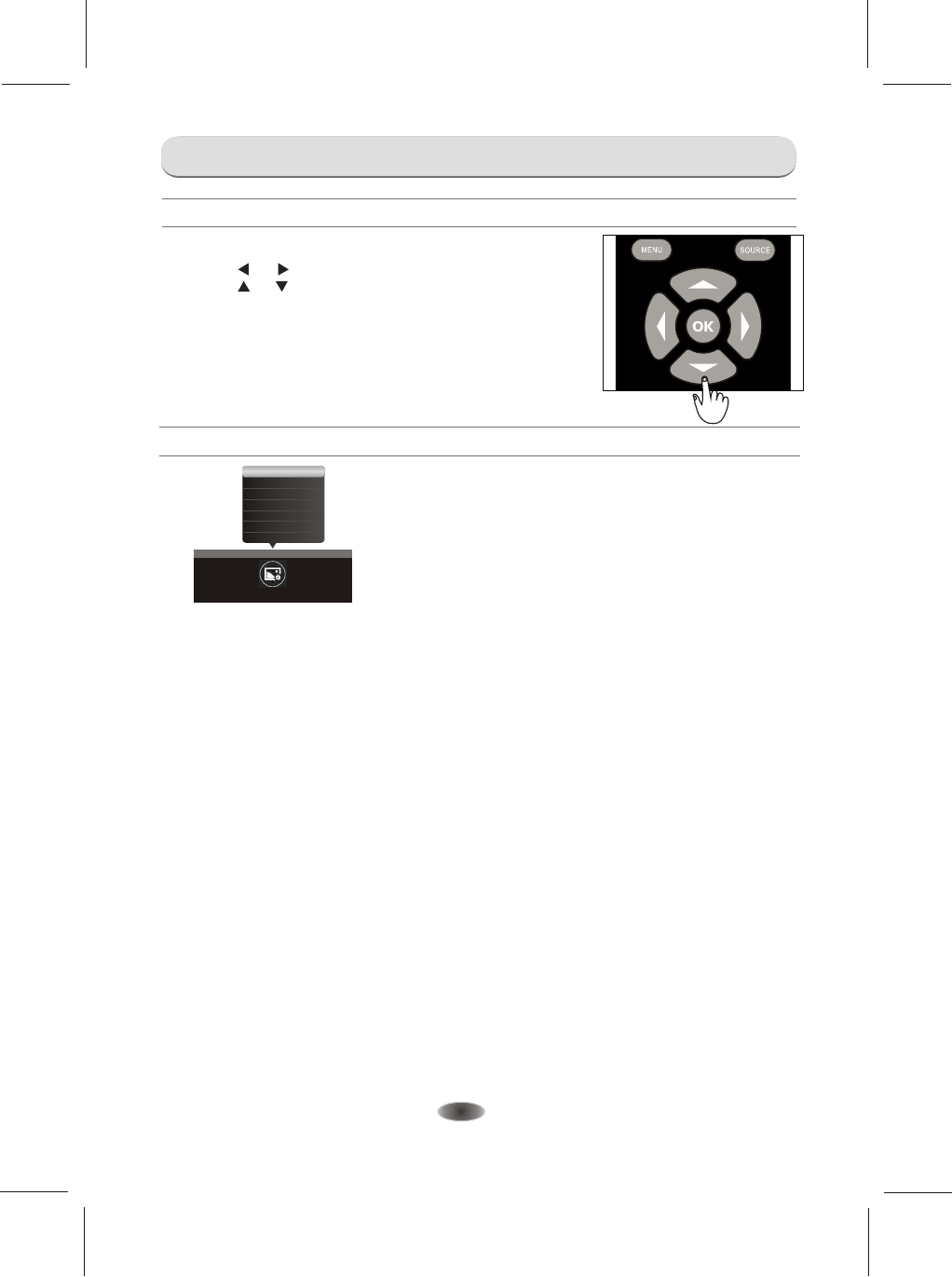
MENU CONTROL
-11-
PICTURE
PICTURE
Picture Mode
Color Temperature
Display Mode
DNR
Backlight
PC
Picture Mode: Contain "Normal", "Soft", "Personal", "Bright" four modes .
Menu Operation
Press "MENU" key to enter the main menu .
Press the[ ] / [ ] key to select a menu.
Press the[ ] / [ ] key to select a item.
Press "OK" key to enter the item.
Press "MENU" key to exit the item.
Contrast:
Brightness:
Color:
Sharpness:
Tint: djust the tint of the picture.
Adjusts the difference between the light and dark areas of the picture. To get
better picture value, Contrast should be adjusted to the proper value.
Adjusts the brightness of the picture, and usually is adjusted together
with Contrast.
Adjusts the richness of colour. This function is not available in PC mode.
Adjusts the sharpness of the picture. This function is not available in PC mode.
A Only can be done under the NTSC system.
Color Temperature: Contain "Neutral","Warm", "Cool" three modes.
Display Mode: Contain "16:9", "4:3", "Auto", "Panorama", "Just Scan ", "Caption ","Movie" seven
modes.(Some options are not visible at some sources).
DNR: Contain "High", "Off", "Low", "Middle" four modes .
Backlight: Contain "Low", "Middle", "High" three modes .
27


















