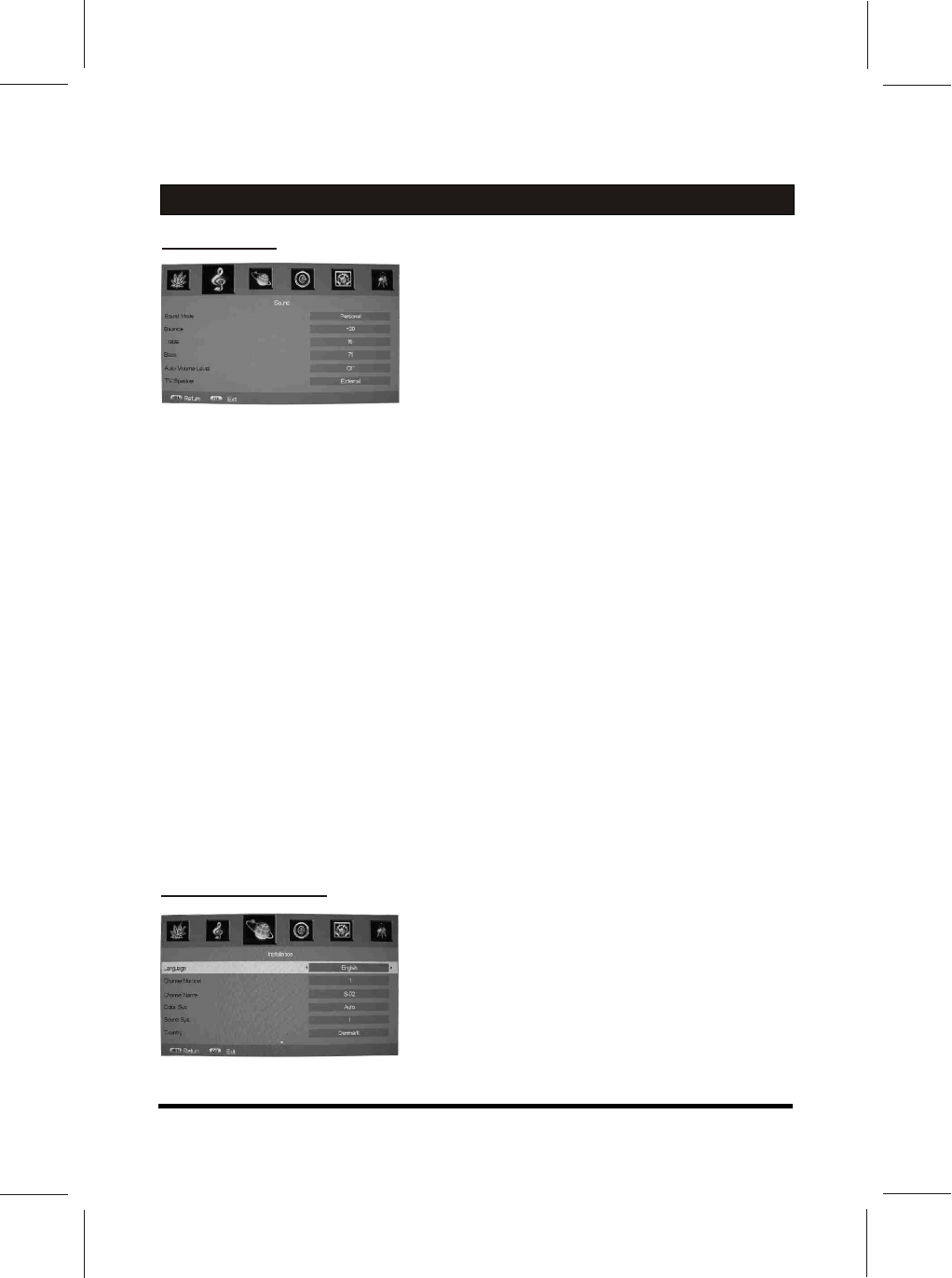
Sound Menu
Enter Sound menu, you can select Sound Mode,
Balance, Treble, Bass, Auto Volume Level. Items
by pressing up/down arrow key.
Sound Mode
Press the left/right arrow key to select the audio
mode. The audio mode are Standard, Music, Film,
Voice, Personal.
Balance
Press the left/right arrow key to adjust to the
left to right sound channel volume.
left/right arrow key
left/right arrow key
Auto Volume Level
Press left/right arrow key to switch AVL function
on/off. AVL function is not available except TV
mode.
TV Speaker
When select Internal , sound is output from TV
speaker , S/PDIF and audio of AV Out is mute ;
when select External , TV speaker is mute ,
S/PDIF and audio of AV Out is active as output
for external speaker . Be noted , output of
earphone is independent from "TV Speaker"
selection .
Treble
Press the to adjust the high
frequency signal value.
Bass
Press the to adjust the bass
boost value.
-11-
Installation Menu
ANALOG MENU SCREENS
Enter Installation menu, you can search,
and edit channel or favorite program by pressing
up/down arrow key.
Language
Press the left/right arrow key and MENU buttons
to select the osd Language.
Channel Number
You could change and display channel number
you want.


















