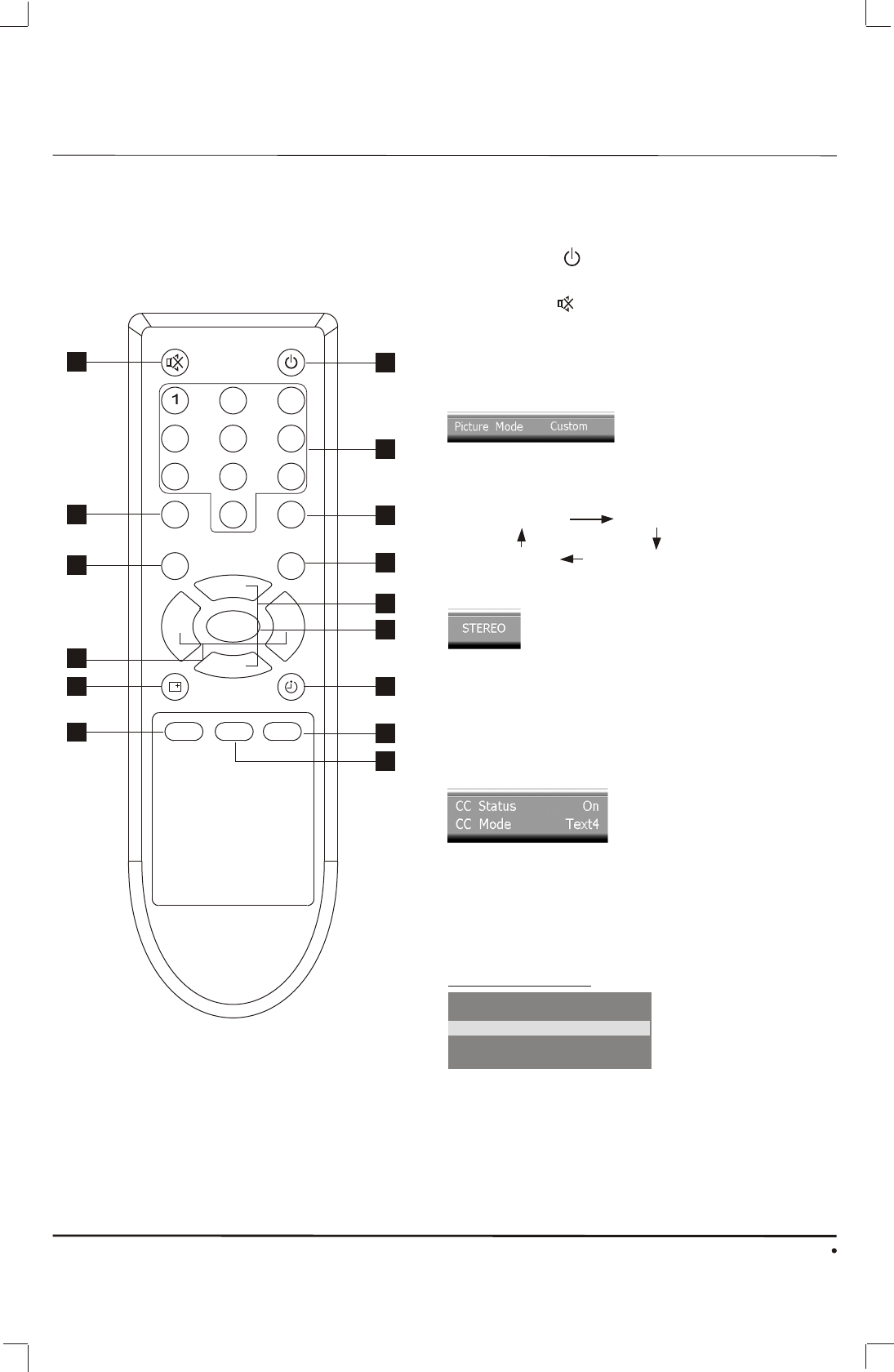
REMOTE CONTROL OPERATION
1.POWER Button( )
Press this button to turn the TV on or off.
9
2. Mute Button( )
Press once to mute the sound, press again to recover
previously set sound level.
This button will not work if CC display is switched on.
3. Picture Mode Button( P.M )
Press this button to select desired picture mode. Four
picture modes are available including Custom, Rich,
Standard and Soft mode.
4. Sound Mode Button( I/II )
When stereo program is received, press this button to
switch sound system between mono and stereo. When
sap program is received, press this button to switch
sound system between mono and sap. When stereo
and sap program is received, press this button to
switch among mono, sap and stereo.
CUSTOM RICH
SOFT STANDARD
5. Closed Captioning Button( CC )
Press this button to enter CC setting menu for analog
input which is shown above if any source except for
DTV is watched. In this menu you can switch on and off
the CC display and select desired CC mode including
CC1, CC2, CC3, CC4, Text1, Text2, Text3 and Text4
mode. CC mode can be set only when CC display is
switched on.
TV MODE:
CC Status On
CC Mode Text4
DTV:Press this button to enter DTV setting menu.
Press this button to enter CC setting menu for DTV
(ATSC) if DTV is watched. In this menu DTV CC
service and preference can be set.
Note:
Only the DTV CC service availabce from the DTV
broadcasting can be selected.If there is no signal for
DTV CC service item is not selectable.
DTV CC Setup menu
CLOSED CAPTION PREFERENCE
CLOSED CAPTION
CLOSED CAPTION SERVICE
1
9
14
7
8
5
6
13
12
2
4
5
6
8
7
9
- /-
-
MENU
CH.-
VOL.+VOL.-
0
3
CH.+
CC
Q.
VIEW
TV/AV
I/II
P.M. DTV
2
3
4
10
11
15


















