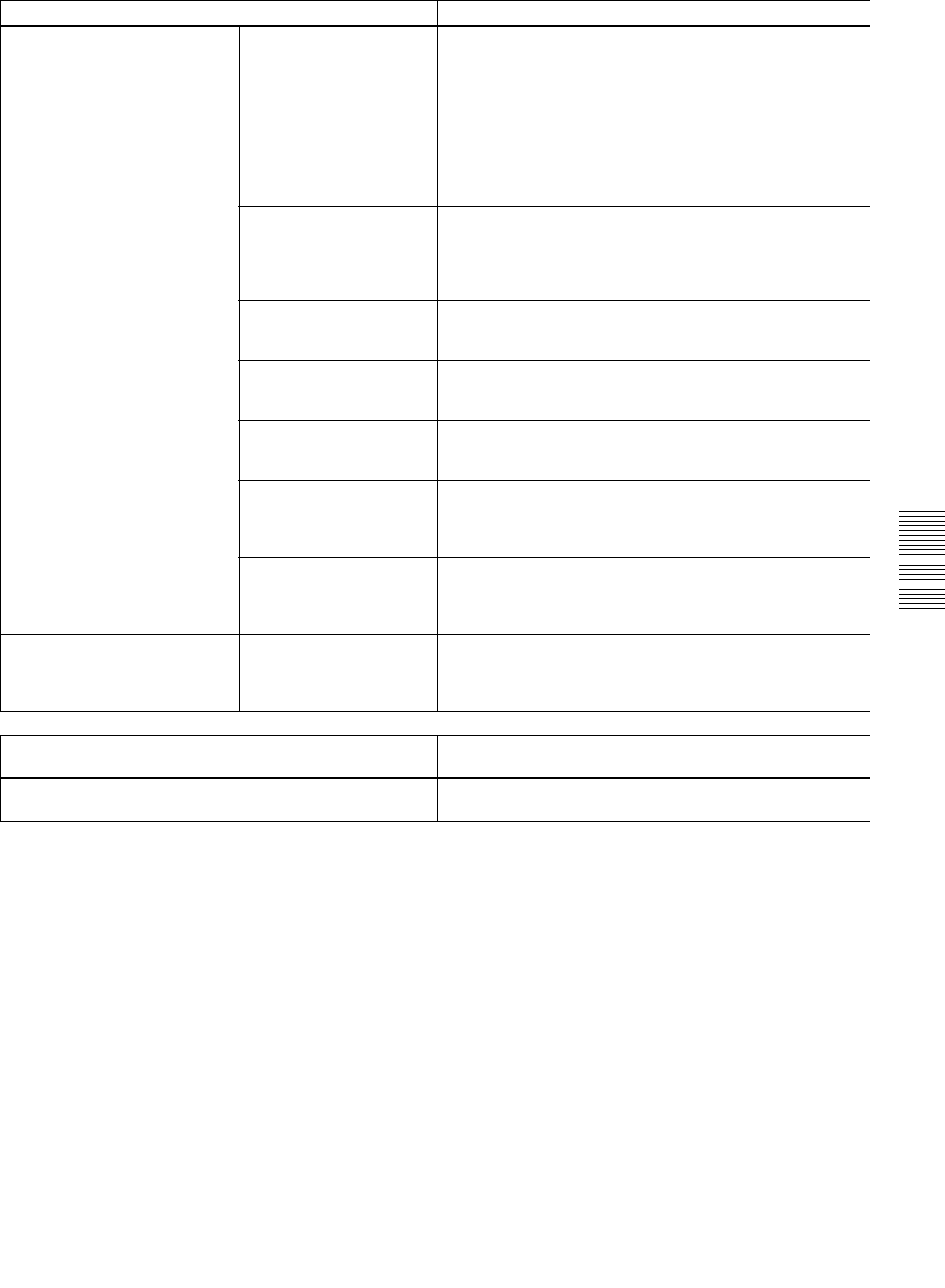
71
Menu Contents
Chapter 4 Menu Settings
PROCESS CONTROL [> Proc
ctrl]
C PHASE MODE [>> C
Phas MD]: Select the
phase rotation mode
for chroma phase
control.
The effect of this setting
applies to the output levels
of all of the composite
video, S-video, SDI and
component video signals.
*U/V (COMPOSITE) [>>> Cmpst]: Select this setting when
observing the composite video output level using a
composite vectorscope.
PB/PR (COMPONENT) [>>> Cmpnt]: Select this setting
when observing the component video output level using a
component vectorscope.
ADJ RANGE [>> Adj
range]: Select the
variable range of the
VIDEO and CHROMA
gains.
*–3 to +3 (dB) [>>> –3/+3]: −3 dB to +3 dB
WIDE [>>> wide]: −∞ to +3 dB
VIDEO GAIN [>> V gain]:
Adjust the video output
level.
000 [>>> 000] to 3FF [>>> 3FF]
Factory default setting: 200H
CHROMA GAIN [>> C
gain]: Adjust the
chroma output level.
000 [>>> 000] to 3FF [>>> 3FF]
Factory default setting: 200H
CHROMA PHASE [>> C
phase]: Adjust the
chroma phase.
00 [>>> 00] to FF [>>> FF]
Factory default setting: 80H
(For DSR-1500A only)
SETUP LEVEL [>> Setup
lev]: Adjust the black
setup level.
000 [>>>000] to 3FF [>>> 3FF]
Factory default setting: 200H
(For DSR-1500AP only)
BLACK LEVEL [>> Black
lev]: Adjust the black
level.
000 [>>> 000] to 3FF [>>> 3FF]
Factory default setting: 200H
(For DSR-1500AP only)
INPUT BLANK [> Input blnk]
LINE 335 [>> Line 335]:
Switch blanking on or
off for the 335th line of
the input video signal.
BLANK [>>> blank]: Blank.
THROUGH [>>> through]: Do not blank.
AUDIO CONTROL [Audio]: Settings related to audio
control
Description of settings
REC MODE [> REC mode]: Select the audio recording mode. *2 CHANNEL (48kHz) [>> 2 ch]: 2-channel, 48-kHz mode
4 CHANNEL (32kHz) [>> 4 ch]: 4-channel, 32-kHz mode
VIDEO CONTROL [Video]: Settings related to video control Description of settings


















