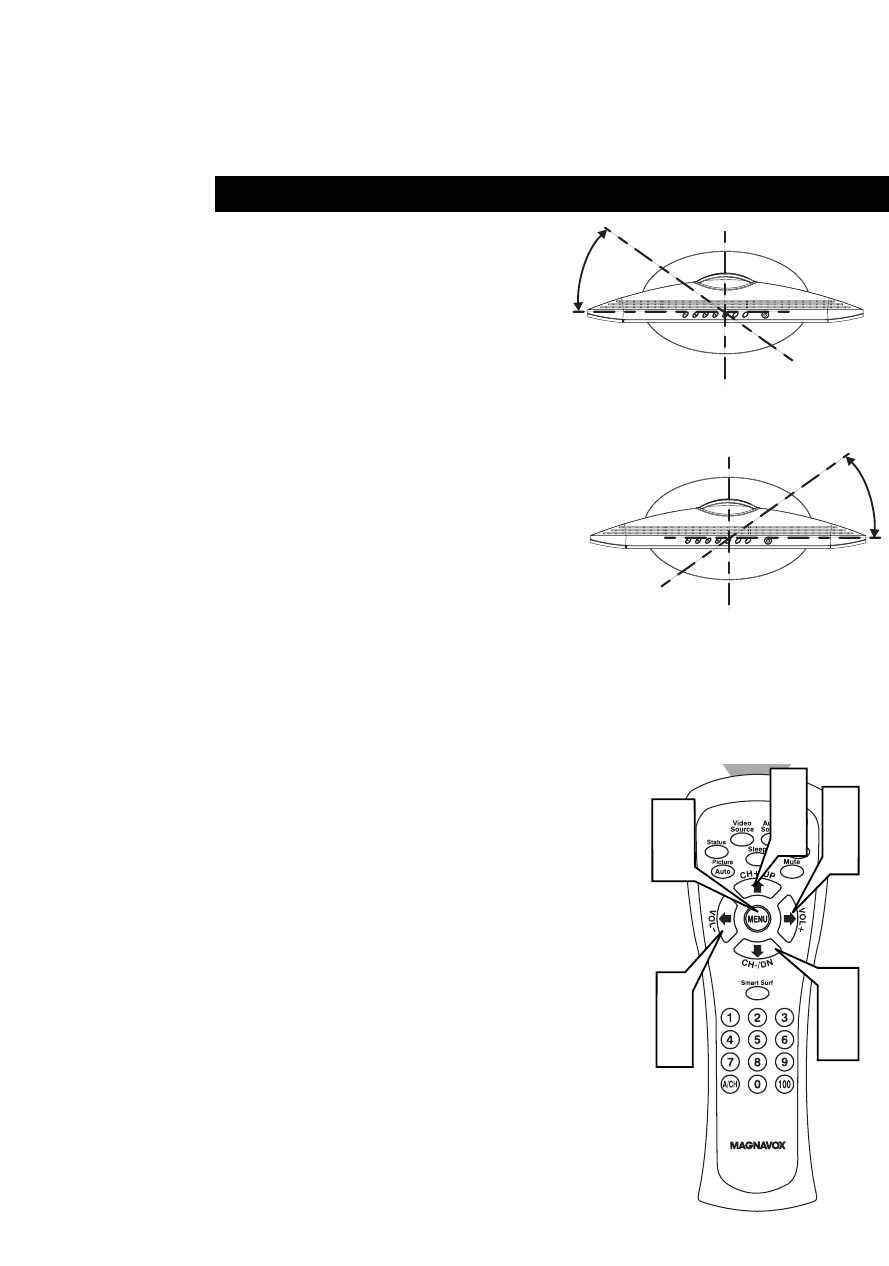
Quick-Use Guide
1
6
2
4
3
5
3
5
2
4
Auto Program
1
Press the MENU button on the
remote control to show the onscreen
menu.
2
Press the ł(CH UP) or Ń(CH DN)
buttons to highlight the TV
INSTALL menu.
3
Press the
Ł
(VOL-) or
ŀ
(VOL+) but-
tons to enter the TV INSTALL menu.
4
Press the ł(CH UP) or Ń(CH DN)
buttons to highlight the AUTO PRO-
GRAM control.
5
Press the
Ł
(VOL+) or
ŀ
(VOL-) but-
ton to start the Auto Program scan-
ning of channels.
6
Press the MENU button repeatedly
to clear the menu from the screen.
EL6568E001
LCD TV Monitor Swivel
1
Press down on the stand and gently
adjust the set to a suitable viewing
angle.
NOTE:The LCD TV Monitor can only be
tilted 20 degrees backward and 5
degrees forward.
You can adjust the LCD TV Monitor
to the left and right 60 degrees.
60
O
6
0
SWIVEL ANGLE-L
SWIVEL ANGLE-R




