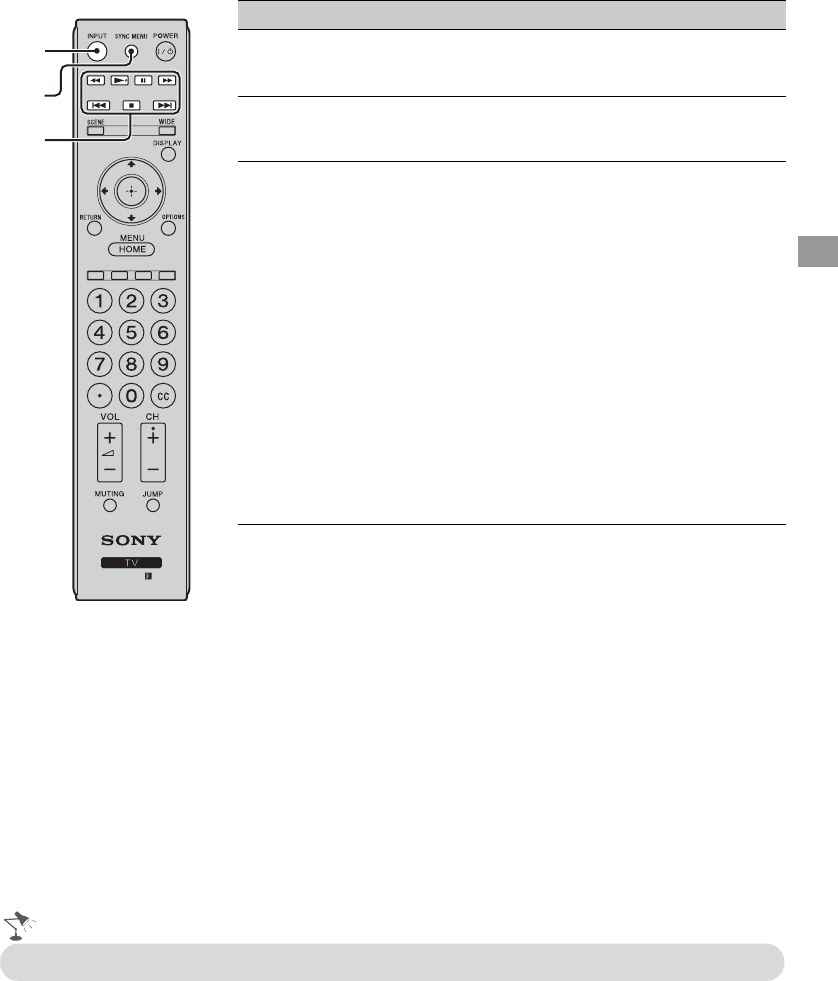
19
Operating the TV
Remote Control Button Description
Button Description
1 INPUT Press to display the list of External Inputs and TV
mode. Press repeatedly to toggle through the inputs.
See page 26.
2 SYNC
MENU
Press to display the BRAVIA Sync Menu and then
select connected HDMI equipment from
HDMI
Device Selection
.
3 Equipment
Control
These buttons are used to control the equipment
connected to the TV by using the Control for HDMI
function (not available on all Control for HDMI
equipment). Some other buttons on the remote control
may also operate BRAVIA
®
Sync
TM
equipment.
m (fast reverse): Press to play a program in fast
rewind mode.
N (play): Press to play a program at a normal speed.
X (pause): Press to pause playback.
M (fast forward): Press to play a program in fast
forward mode.
.
(go to previous):
Press to replay the current
program from the previous chapter mark (if any) or
from the beginning of the live TV cache.
x (stop): Press to stop playback.
>
(go to next):
Press to advance forward to the
next chapter mark (if any) or to live TV when playing
back a recorded program.
1
2
3
•The 5, N and CH + buttons have a tactile dot. Use them as a reference when operating the TV.
(Continued)


















