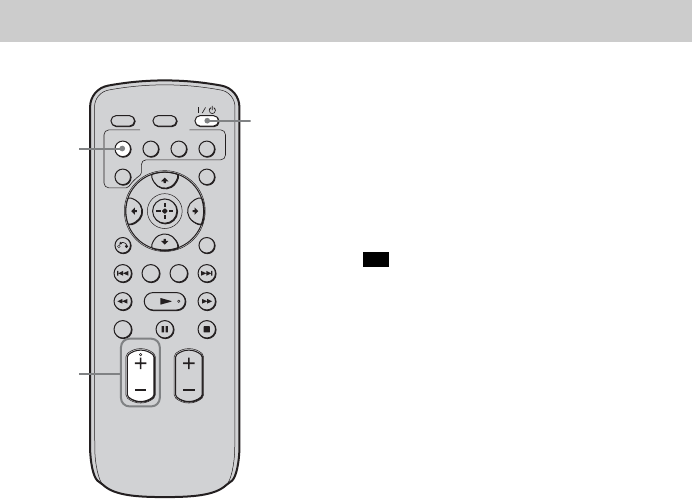
18
GB
1 Turn on the TV and choose a program.
Refer to the operating instructions of your
TV for details.
2 Press ?/1 to turn the system on.
3 Press TV on the remote.
4 Press VOLUME +/– to adjust the volume
of the system.
• The sound may be output from the TV’s speaker. In
this case, turn the volume of the TV’s speaker down
to the minimum.
Enjoying TV
VOLUME
MUTING
ALBUM
-
DMPORT
TV BD DVD SAT
LEVEL MODE
DISPLAY
AMP MENU
INPUT SELECTOR
ALBUM+
RETURN
DMPORT
MENU
SOUND FIELD
?/1
VOLUME
+/–
TV
Tip


















