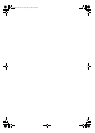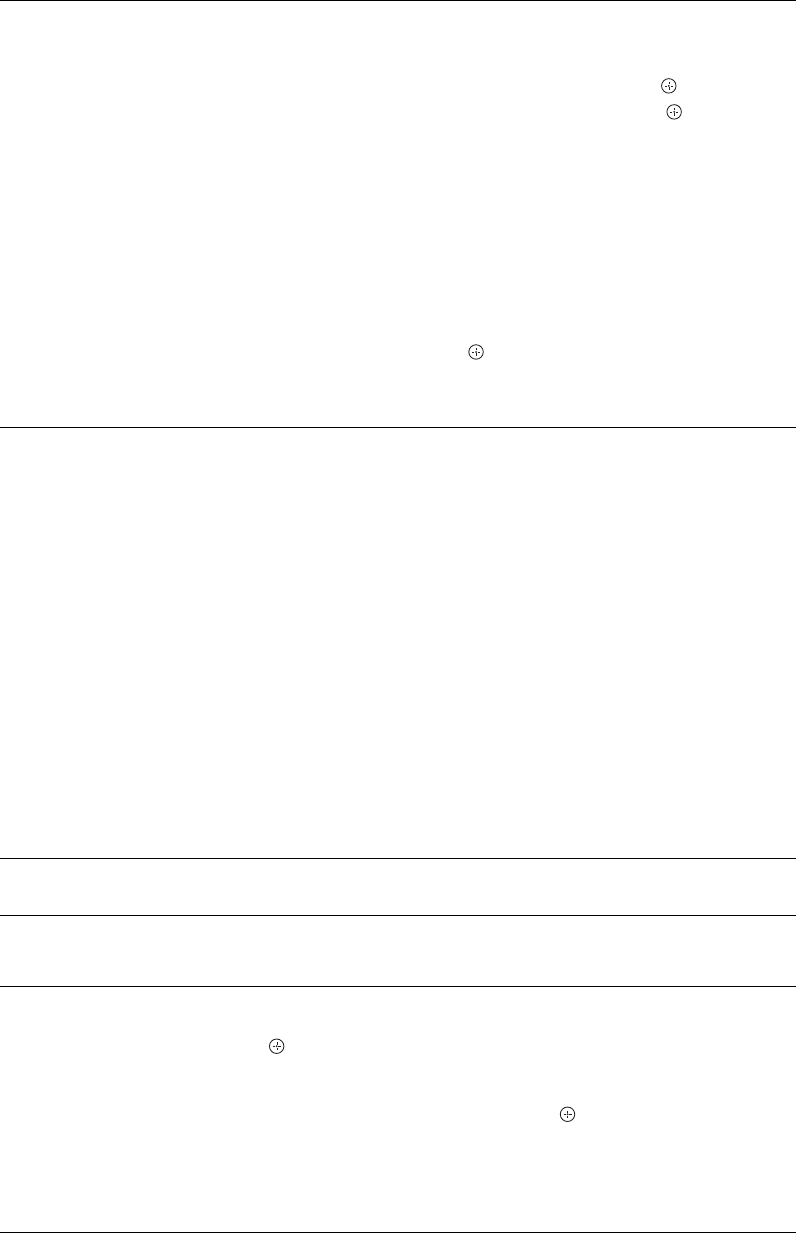
24
GB
AV Preset
Assigns a name to any equipment connected to the side and rear sockets. The
name will be displayed briefly on the screen when the equipment is selected.
You can skip an input source that is not connected to any equipment.
1 Press
F/f to select the desired input source, then press .
2 Press
F/f to select the desired option below, then press .
• AV1 (or AV2/ AV3/ HDMI 1/ HDMI 2/ HDMI 3/ COMP/ PC), VIDEO, DVD,
CABLE, GAME, CAM, SAT
: Uses one of the preset labels to assign a name to
connected equipment.
• “Edit:”: Creates your own label.
1 Press F/f to select the desired letter or number (“_” for a blank
space), then press
g.
If you input a wrong character:
Press G/g to select the wrong character. Then, press F/f to select the
correct character.
2 Repeat the procedure in step 1 until the name is completed.
3 Select “OK”, then press .
• “Skip”: Skips an input source that is not connected to any equipment when
you press F/f to select the input source.
HDMI Set-up
This is used to set the “Control for HDMI” compatible equipment connected to
the HDMI sockets. Note that the interlock setting must also be made on the
connected “Control for HDMI” compatible equipment side.
“Control for HDMI”: This sets whether to interlock the “Control for HDMI”
compatible equipment and the TV. When set to “On”, the following menu
items can be performed. However, power consumption in standby mode is
higher than usual.
“Auto Devices Off”: When this is set to “On”, the “Control for HDMI”
compatible equipment turn on and off interlocked with the TV.
“Auto TV On”: When this is set to “On” and if the connected “Control for
HDMI” compatible equipment is turned on, the TV automatically turns on, and
the displays the HDMI input from the connected equipment.
“Device List Update”: Creates or updates the “HDMI Device List”. Up to 11
“Control for HDMI” compatible equipment can be connected, and up to 5
equipment can be connected to a single socket. Be sure to update the “HDMI
Device List” when you change the “Control for HDMI” compatible equipment
connections or settings. Select them manually one by one until getting a correct
picture for several seconds.
“HDMI Device List”: Displays the connected “Control for HDMI”
compatible equipments.
Sound Offset
Sets an independent volume level to each equipment connected to the TV.
PC Audio Input
Selects the sound from the connected equipment HDMI 3 (DVI-HDMI) or PC
(page 17).
Manual Programme
Preset
Before selecting “Label”/“AFT”/“Audio Filter”/“LNA”/“Skip”/“Decoder”,
press
F/f to select the programme number you want to modify. Then,
press .
System
Presets programme channels manually.
1 Press
F/f to select “System”, then press .
2 Press
F/f to select one of the following TV broadcast systems, then press
G.
B/G: For western European countries/regions
D/K: For eastern European countries/regions
010COV.book Page 24 Friday, July 4, 2008 12:56 PM