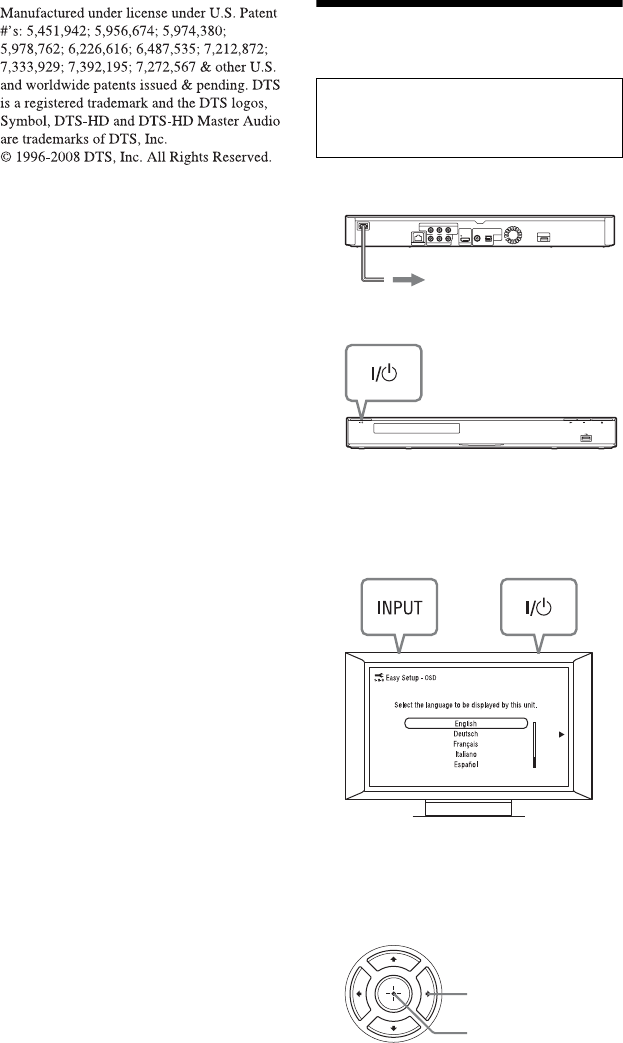
14
*3
See “Checking the supplied accessories”
(page 11).
Step 3: Easy Setup
1 Plug the player into the mains.
2 Press [/1 to turn on the player.
3 Turn on the TV, then switch the input
selector on your TV so that the signal
from the player appears on your TV
screen.
4 Perform “Easy Setup.”
Follow the on-screen instructions to
make the basic settings using </M/m /
, and ENTER on the remote.
*2
When turned on for the first time
Wait for a short while before the player
turns on and starts “Easy Setup.”
to mains
ENTER
</M/m/,


















