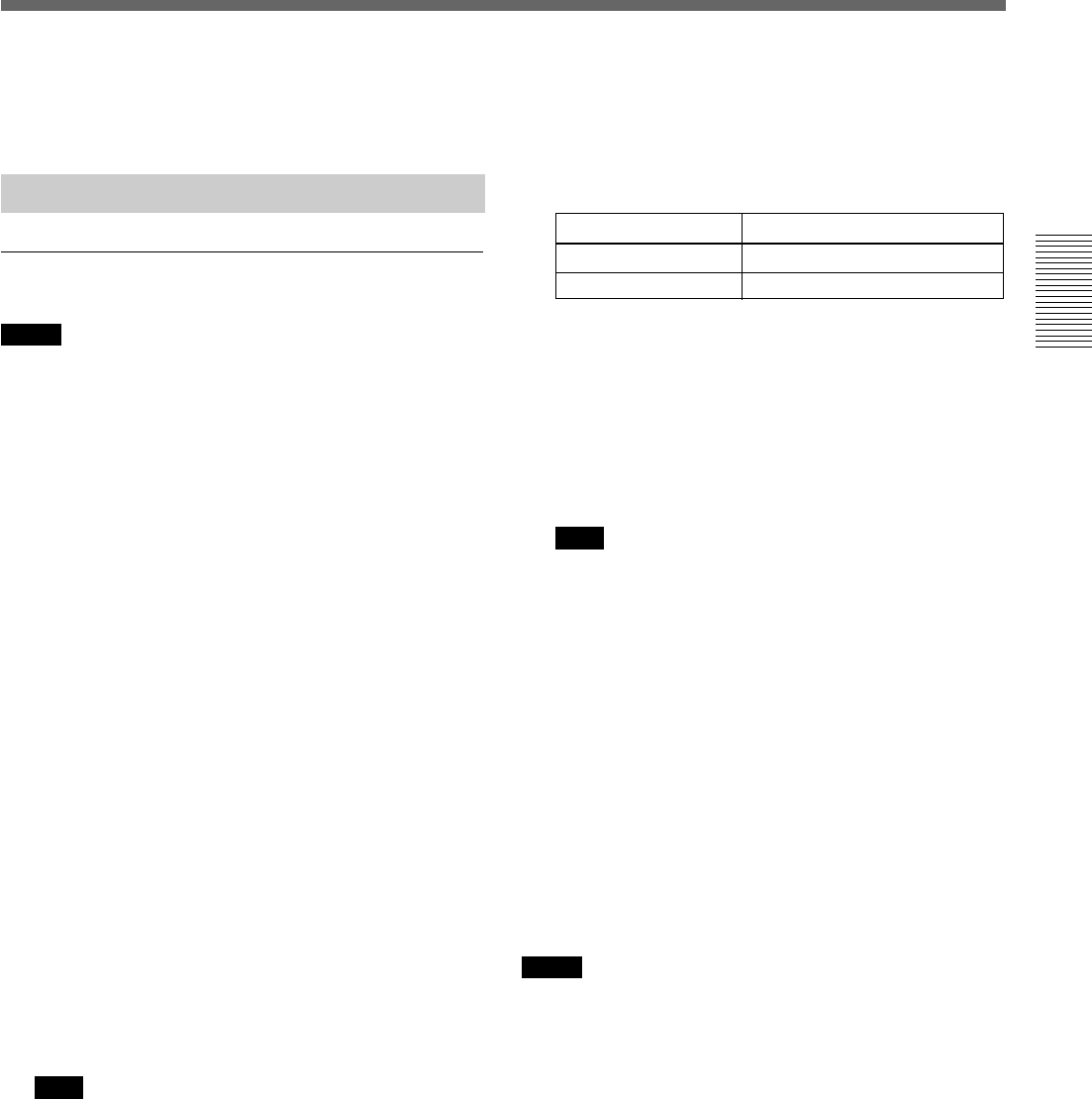
Chapter 2 Playback and Recording 43 (GB)
Chapter 2 Playback and Recording
• Distorted signals (e.g., when played back at a speed
other than normal) may not be recorded or may be
distorted.
Settings for Recording
Preparation on the recorder (this unit)
Notes
• Before recording, set the date and time on the unit so
that the recording time can be written into the search
signal. You can set the date and time by setting
CLOCK SET on the OTHERS menu.
For details on the OTHERS menu, see “OTHERS menu”
on page 92 (GB).
• Editing may not be possible with a signal that is
copyright protected.
1 Power on the video monitor, then set the monitor’s
input according to the input signals.
2 Set up the player to play back a tape.
For details, refer to the instruction manual of the
player.
3 Turn this unit on.
4 Select an input signal by switching the INPUT
SELECT selector on this unit.
DV: to record input signals from the DV jack
S VIDEO: to record input signals from the S
VIDEO IN connector
VIDEO: to record input signals from the VIDEO
IN REF.IN connector
COMPONENT: to record input signals from the
COMPONENT IN connector
Note
Do not change the selector setting during
recording. Otherwise, noise is output to the picture
and sound and that portion will not be recorded
properly.
5 Select the audio mode. (With a DV connection,
skip this step.)
Select the desired mode by setting AUDIO MODE
on the AUDIO SET menu.
Audio mode Set the menu to
4-channel mode FS32K
2-channel mode FS48K
For details on the AUDIO SET menu, see “AUDIO SET
menu” on page 88 (GB).
6 Set the INPUT LEVEL selector on the rear panel
properly according to the audio level of the player.
7 Select the audio recording level adjustment mode
using the AUDIO INPUT switch.
Note
You cannot adjust the recording level if you record
signals input via the DV jack.
8 If necessary, adjust the audio recording level by
turning the AUDIO REC LEVEL control knobs.
You can adjust the recording level with the
AUDIO REC LEVEL control knobs if you have
selected MANU in step 7. While looking at the
audio level meters on the LCD monitor, turn the
AUDIO REC LEVEL control knobs to adjust the
recording level. Adjust the audio recording level so
that it does not exceed 0 dB when the audio signal
is at its maximum. If the recording level exceeds
0 dB, the recorded sound will be distorted.
Notes
• In the DVCAM format, there are two audio modes,
with either two channels at FS48K or four channels at
FS32K. It is not possible to select other modes (for
example with two channels at FS32K).
• During recording, you cannot change the audio mode.
• If you intend to dub a sound on the tape after it has
been recorded, set AUDIO MODE on the AUDIO
SET menu to FS32K (4-channel mode) before
recording.
For details on the AUDIO SET menu, see “AUDIO SET
menu” on page 88 (GB).


















