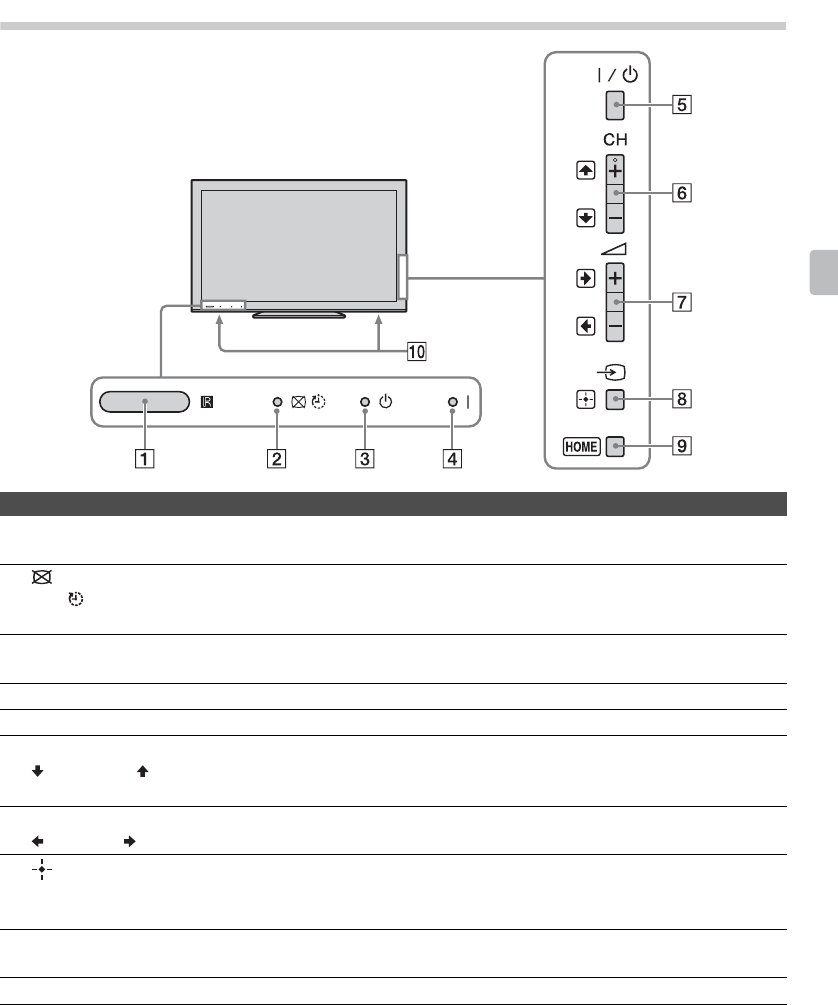
25
Operating the TV
TV Controls and Indicators
Item Description
1 (IR) Infrared
Receiver
Receives IR signal from the remote control.
2 (Picture
Off)/
(Timer) LED
Lights up in orange when the sleep timer is set.
Lights up in green when the Power Saving is set to Picture Off.
3 1 (Standby)
LED
Lights up in red when the TV is in standby mode.
4 " (Power) LED Lights up in green when the TV is turned on.
5 "/1 (Power) Press to turn on and off the TV.
6 – CH + Press to scan through channels. To scan quickly through channels, press and
hold down either CH –/+. In the menu screen, these buttons serve as up/down
buttons.
7 – 2 +Press to adjust the volume. In the menu screen, these buttons serve as left/
right buttons.
8
t (Input)
Press to display the list of external inputs. Press repeatedly to toggle through
the inputs.
In the menu screen, this button serves as confirming the selection or setting.
9 HOME Press to display menu with TV functions and settings (see “Using the Menus”
on page 33).
0 Speaker Outputs audio signal.
(Continued)


















