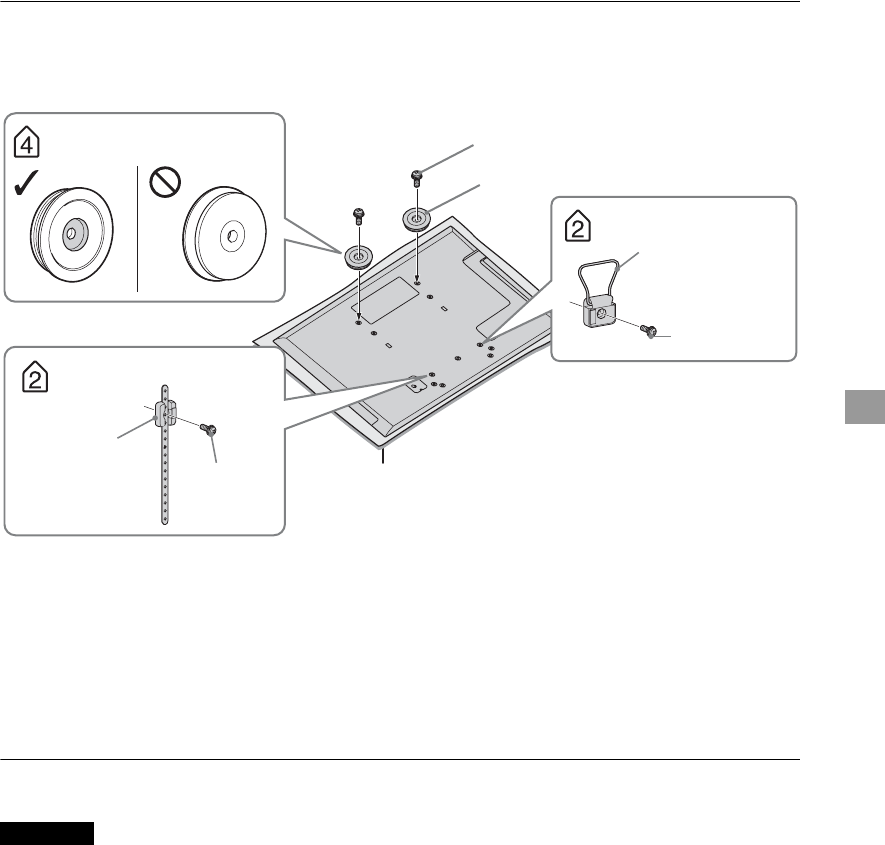
31
GB
Additional Information
SU-WH500 (except KDL-65HX92x)
Refer to the Instructions supplied with the SU-WH500 Wall-Hanging Bracket to properly carry out
the installation.
~
• With the screen of the TV facing down, attach the SU-WH500 accessories.
• It is unnecessary to attach the Cushions supplied with SU-WH500. (3-1 in “Installation” of SU-WH500
Instructions)
• Attach the Pulleys to the upper two screw holes (see illustration) using screws supplied with SU-WH500.
(3-3 in “Installation” of SU-WH500 Instructions)
• Attach the Tilt-up Bracket and the Support Belt (see illustration) using screws supplied with SU-WH500.
(3-4, 5 in “Installation” of SU-WH500 Instructions)
SU-WL700 (except KDL-65HX92x, KDL-60NX72x)
Be sure to install the Wall-Mount Bracket securely to the wall following the instructions in this as well as the
manual provided with the Wall-Mount Bracket. The numbers given in the parentheses indicate the installation
steps described in the instruction manual provided with Wall-Mount Bracket.
1 Check the parts supplied with the Wall-Mount Bracket (1).
Refer to the instruction manual provided with the Wall-Mount Bracket.
2 Decide on the installation location. (2-1)
Refer to the following “TV installation dimensions table”. Allow for suitable clearance between
the TV, the ceiling and protruding parts of the wall as instructed.
3 Install the Base Bracket on the wall. (2-2 through 3)
Decide the positions of the screw on the wall and install the Base Bracket. Refer to the
instruction manual provided with the Wall-Mount Bracket for details.
4 Detach the Table-Top Stand from the TV, if necessary. (4-1)
~
• See “Detaching the Table-Top Stand from the TV” (page 9) for details.
×
2
×
1
×
1
Pulley
Screw
Screw
Screw
Support Belt
Tilt-up Bracket
Precautions
(Continued)


















