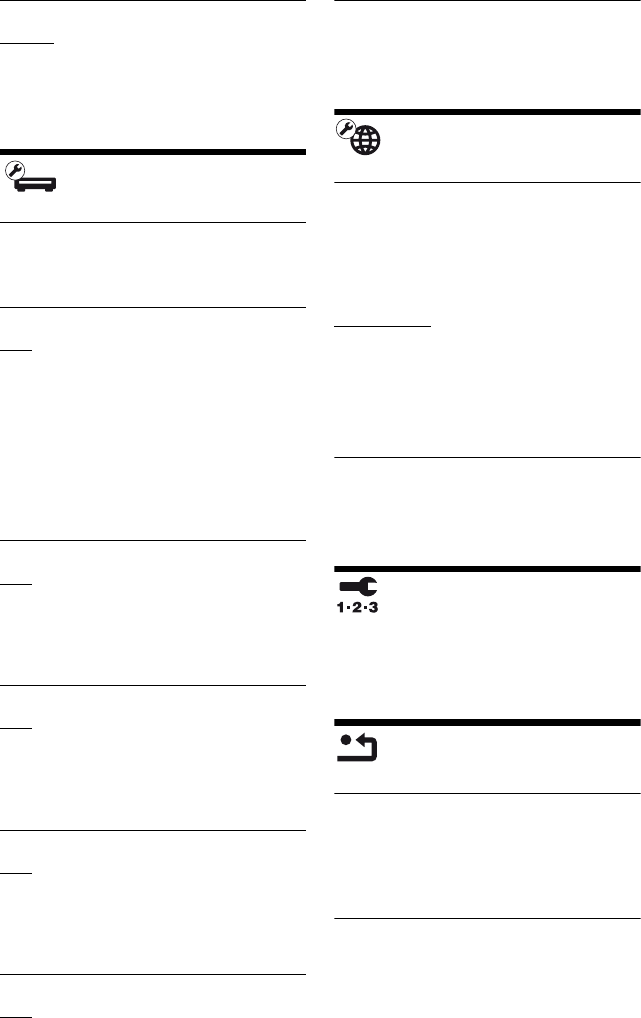
18
x [Internet Video Unrated]
[Allow]: Allows the playback of unrated
Internet videos.
[Block]: Blocks the playback of unrated
Internet videos.
[System Settings]
x [OSD]
Selects on-screen display language for your
player.
x [Control for HDMI]
[On]: The following BRAVIA Sync features
are available:
– One-Touch Play
– System Power-Off
– Language Follow
[Off]: Turns off the function.
z
For details, refer to the instruction manual supplied
with the TV or components.
x [HDMI: Linked to TV-off]
[On]: Automatically turns off the player and
HDMI-compatible components when the
connected TV enters standby mode
(BRAVIA Sync).
[Off]: Turns off the function.
x [Auto Display]
[On]: Automatically displays information on
the screen when changing the viewing titles,
picture modes, audio signals, etc.
[Off]: Displays information only when you
press DISPLAY.
x [Screen Saver]
[On]: Turns on the screen saver function. The
screen saver image appears when you do not
use the player for more than 10 minutes while
an on-screen display is displayed.
[Off]: Turns off the function.
x [Software Update Notification]
[On]: Sets the player to inform you of newer
software version information (page 15).
[Off]: Turns off the function.
x [System Information]
Displays the player’s software version
information and the MAC address.
[Network Settings]
x [Internet Settings]
Connect the player to the network
beforehand. For details, see “Connecting to
the Network” (page 11).
[View Network Status]: Displays the current
network status.
[Wired Setup]
: Select this when you connect
to a broadband router using a LAN cable.
z
For further details, visit the following website and
check the FAQ contents:
http://www.sony.com/bluraysupport/
x [Network Connection Diagnostics]
Checks for the proper network connection by
running the network diagnostics.
[Easy Setup]
Re-runs the [Easy Setup] to make the basic
settings. Follow the on-screen instructions.
[Resetting]
x [Reset to Factory Default Settings]
You can reset the player settings to the
factory default by selecting the group of
settings. All the settings within the group will
be reset.
x [Initialize Personal Information]
You can erase your personal information
stored in the player.


















