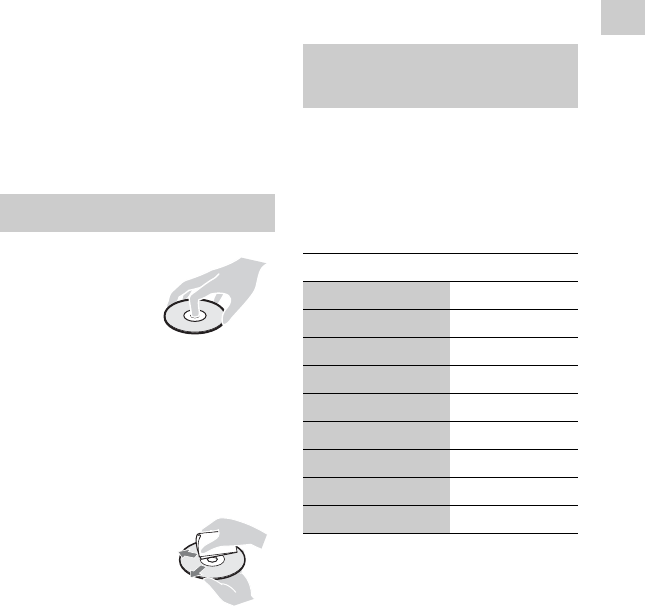
29
Additional Information
b
• Some files may not play depending on the
format, the encoding, or recording
condition.
• Some files edited on a PC may not play.
• The player can recognise the following files
or folders in BDs, DVDs, CDs and USB
devices:
– up to folders in the 9th layer, including the
root folder
– up to 500 files/folders in a single layer
• Some USB devices may not work with this
player.
• The player can recognise Mass Storage
Class (MSC) devices, Still Image Capture
Device (SICD) class devices and 101
keyboard.
• To avoid data corruption or damage to the
USB memory or devices, turn off the player
when connecting or removing the USB
memory or devices.
• The player may not play high bit rate video
files on DATA CDs smoothly. You are
recommended to play such files using
DATA DVDs or DATA BDs.
• To keep the disc
clean, handle the
disc by its edge. Do
not touch the
surface.
Dust, fingerprints, or scratches on the
disc may cause it to malfunction.
• Do not expose the disc to direct
sunlight or heat sources such as hot air
ducts, or leave it in a car parked in
direct sunlight as the temperature may
rise considerably inside the car.
• After playing, store the disc in its case.
• Clean the disc with a
cleaning cloth. Wipe
the disc from the
centre out.
• Do not use solvents such as benzine,
thinner, commercially available disc/
lens cleaners, or anti-static spray
intended for vinyl LPs.
• If you have printed the disc’s label, dry
the label before playing.
• Do not use the following discs.
–A lens cleaning disc.
–A disc that has a non-standard shape
(e.g., card, heart).
–A disc with a label or sticker on it.
–A disc that has cellophane tape or
sticker adhesive on it.
• Do not resurface the playing side of a
disc to remove surface scratches.
While holding down -TV- [/1, enter the
TV manufacturer’s code using the
number buttons.
If more than one code number is listed,
try entering them one at a time until you
find the one that works with your TV.
Notes About the Discs
Code numbers of controllable
TVs
Manufacturer Code number
Sony 01 (default)
Hitachi 24
LG/Goldstar 76
Loewe 45
Panasonic 17, 49
Philips 06, 08, 72
Samsung 71
Sharp 29
Toshiba 38


















