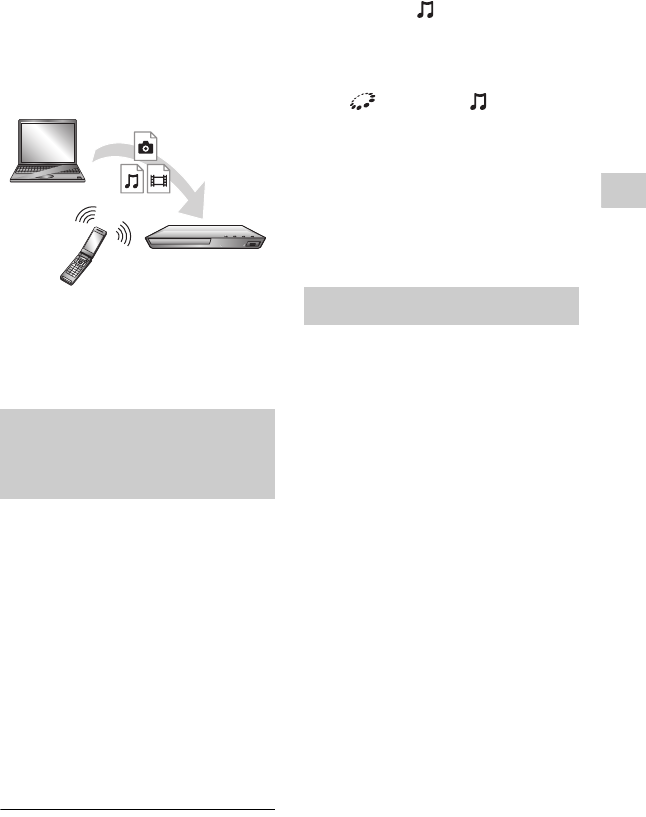
21
BDP-S3100/BX310
4-442-383-11(2)
master page=right
C:\Users\fle1\Desktop\SD120019\DATA\4442383112_
US\4442383112\040PLY.fm
Playback
To play a file from a DLNA server via
another product (Renderer)
When you play files from a DLNA
Server on this unit, you can use a DLNA
Controller-compatible product (a phone,
etc.), to control playback.
Control this unit using a DLNA
controller. Refer to the instruction
manual supplied with the DLNA
controller.
You can play music files on the player
(PARTY host) in other rooms
simultaneously through Sony products
(PARTY guest) which are compatible
with DLNA and the PARTY
STREAMING function, or vice versa.
1 Prepare for PARTY STREAMING.
• Connect the player to a network
(page 16).
• Connect the products which are
compatible with the PARTY
STREAMING function to a
network.
To use the player as PARTY host
Select a track in [Music] category,
then select [Start PARTY] from the
options menu to start a PARTY.
To use the player as PARTY guest
Select [PARTY] in [Music]
category, then select the PARTY host
product icon.
b
The sale and product lineup of products that
are compatible with the PARTY
STREAMING function differ depending on
the area.
“TV SideView” is a free mobile
application for remote devices (such as
smartphone, etc.). By using “TV
SideView” with this player, you can
easily enjoy the player by using the
operation on your remote device. You
can launch a service or application
directly from the remote device and view
the disc information during disc
playback. “TV SideView” also can be
used as a remote control and software
keyboard.
Before you use the “TV SideView”
device with this player for the first time,
be sure to register the “TV SideView”
device. Follow the on-screen
instructions on the “TV SideView”
device for registration.
b
The registration can only be performed on the
Home Menu.
Playing the same music in
different rooms (PARTY
STREAMING)
Server
Controller
Renderer
Using “TV SideView”


















