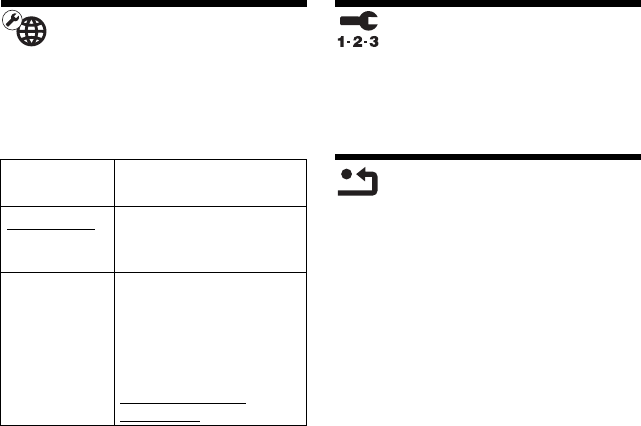
C:\4184712121BDPS470CEK\01GB-
BDPS470CEK\060ADJ.fm
master page=left
specdef20091006
BDP-S470
4-184-712-12(1)
24
Network Settings
Internet Settings
Connect the player to the network
beforehand. For details, see “Connecting to
the Network” (page 12).
Network Connection Diagnostics
You can run the network diagnostic to check
if the network connection has been made
properly.
Connection Server Settings
Sets whether or not to display the connected
server.
BD Remote Device Registration
Registers your “BD Remote” device.
Registered BD Remote Devices
Displays a list of the registered your “BD
Remote” devices.
Easy Setup
Re-runs the “Easy Setup” to make the basic
settings. Follow the on-screen instructions.
Resetting
Reset to Factory Default Settings
You can reset the player settings to the
factory default by selecting the group of
settings. All the settings within the group will
be reset.
Initialize Personal Information
You can erase your personal information
stored in the player.
View Network
Status
Displays the current
network status.
Wired Setup
Select this when you
connect to a broadband
router directly.
USB Wireless
Setup
Select this when you use a
USB Wireless LAN
Adapter.
For further details, visit the
following website and check
the FAQ contents:
http://support.sony-
europe.com/


















