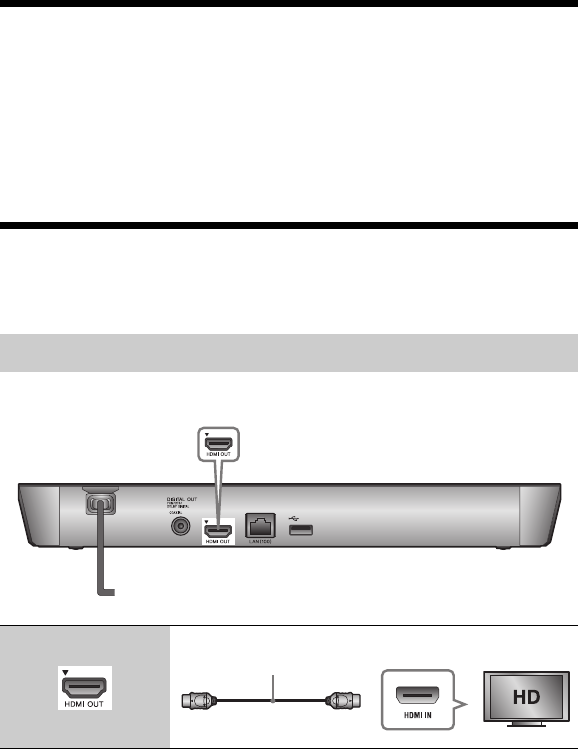
14
BDP-S5100/BX510
4-442-387-11(2)
master page=left
C:\Users\fle1\Desktop\SD120018\DATA\4442387112_
US\4442387112\030STU.fm
Step 1: Supplied Accessories
Check that you have the following items:
• High Speed HDMI Cable (1) *
• Remote commander (remote) (1)
• Size AA (R6) batteries (2)
* Supplied for BDP-BX510 only
Step 2: Connecting the Player
Do not connect the AC power cord until you have made all the connections.
Connect the player to your TV with a High Speed HDMI Cable.
* See “Step 1: Supplied Accessories” (page 14).
b
Do not connect the player through a VCR. Video signals from VCRs can be affected by copyright
protection systems that cause the picture on the TV to be distorted.
Connecting to your TV
High quality
High Speed HDMI Cable
*


















