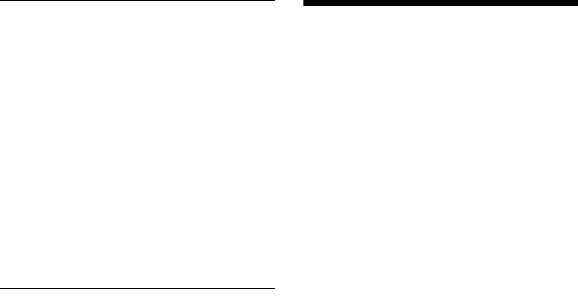
42
“Exxxx” or “TEMP” appears on the
front panel display.
, When “Exxxx” appears, contact your
nearest Sony dealer or local authorized
Sony service facility and give the error
code.
, When “TEMP” appears, try the
following: 1Check that the
ventilation holes on the rear of the
player are not blocked. 2Place the
player in a location with adequate
ventilation to prevent heat build-up in
the player.
The player does not respond to any
button.
, Moisture has condensed inside the
player (page 4).
, Hold down [/1 on the player for more
than 10 seconds until the indicators on
the front panel display turn off.
If the player still does not respond to
any button, disconnect then reconnect
the AC power cord.
Specifications
System
Laser: Semiconductor laser
Inputs and outputs
(Jack name:
Jack type/Output level/Load
impedance)
LINE OUT R-AUDIO-L:
Phono jack/2 Vrms/10 kilohms
DIGITAL OUT (OPTICAL):
Optical output jack/–18 dBm
(wave length 660 nm)
DIGITAL OUT (COAXIAL):
Phono jack/0.5 Vp-p/75 ohms
HDMI OUT:
HDMI 19-pin standard connector
LINE OUT VIDEO:
Phono jack/1.0 Vp-p/75 ohms
LAN (100):
100BASE-TX Terminal
CONTROL S IN / IR IN:
Mini jack
USB:
USB jack Type A (For connecting a
USB memory, memory card reader,
digital still camera, and digital video
camera)
Wireless
Wireless LAN standard:
IEEE802.11b/g/n
Frequency range:
2.4 GHz band: Channels 1-11
Modulation:
DS-SS Modem and OFDM Modem
General
Power requirements:
120 V AC, 60 Hz
Power consumption:
21 W


















