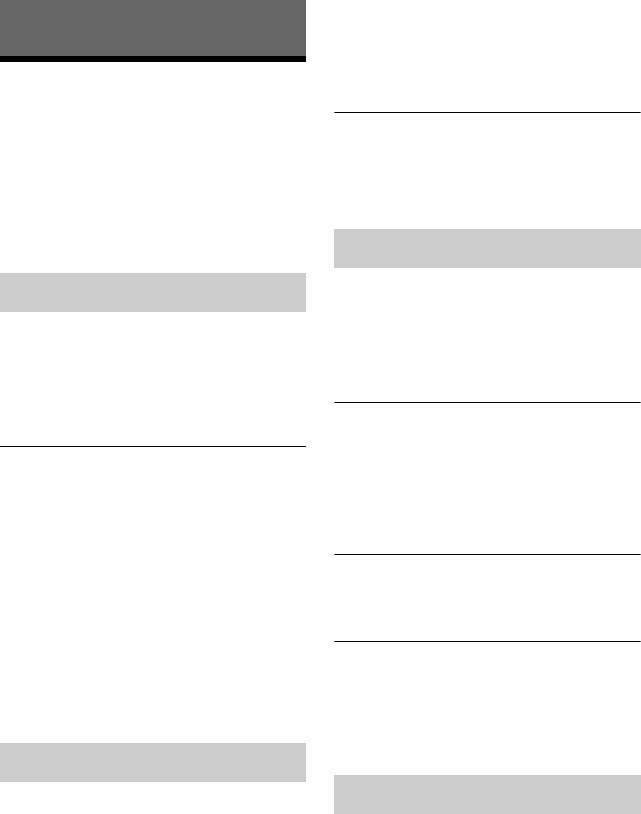
24
Additional Information
Troubleshooting
If you experience any of the following
difficulties while using the player, use this
troubleshooting guide to help remedy the
problem before requesting repairs. Should
any problem persist, consult your nearest
Sony dealer.
The power is not turned on.
, Check that the AC adaptor is securely
connected (page 11).
, Check that the rechargeable battery is
sufficiently charged (page 11).
The rechargeable battery cannot be
charged or charging time is long.
, If the CHARGE indicator flashes with the
AC adaptor connected, the ambient
temperature is not appropriate. Charge the
battery in an ambient temperature of
between 5°C (41°F) and 35°C (95°F).
, Charging takes longer if the player is turned
on. Before charging, turn off the player.
, If you have not used the player for more
than a year, the battery may have
deteriorated. Consult your nearest Sony
dealer.
There is no picture or the picture is not
output correctly.
, The pictures on the LCD are displayed in
standard quality when the audio/video cable
is connected. Disconnect the audio/video
cable to enjoy high quality digital pictures
on the LCD.
, Some digital content in commercially
available BDs cannot be displayed on the
LCD screen when the audio/video cable is
connected. Disconnect the audio/video
cable to enjoy such content on the LCD
screen.
, No picture appears on the LCD screen when
24p video signals are output from the
HDMI OUT jack. Set “BD/DVD-ROM
1080/24p Output” to “Off” in the “Screen
Settings” setup (page 20).
The black points appear and the red, blue,
green points remain on the LCD.
, This is a structural property of the LCD and
not a malfunction.
There is no sound.
, The player is in pause mode or in slow play
mode.
, The player is in fast forward or fast reverse
mode.
The HD Audio (Dolby Digital Plus, Dolby
TrueHD, DTS-HD High Resolution Audio,
and DTS-HD Master Audio) is not output
by bitstream.
, Set “BD Audio MIX Setting” to “Off” in
the “Audio Settings” setup (page 21).
The interactive audio is not output.
, Set “BD Audio MIX Setting” to “On” in the
“Audio Settings” setup (page 21).
The sound mode is not switched.
, Only “Standard” is available when the
audio/video cable is connected. Disconnect
the audio/video cable to enjoy other sound
modes on the player.
The disc does not play.
, The disc is dirty or skewed.
, The disc is not set until it clicks (page 15).
, The disc is upside down. Insert the disc with
the playback side facing down.
, The disc has a format that cannot be played
back by this player (page 27).
, The player cannot play a recorded disc that
is not correctly finalized.
, The region code on the BD or DVD does
not match the player (page 28).
Power
Picture
Sound
Disc


















