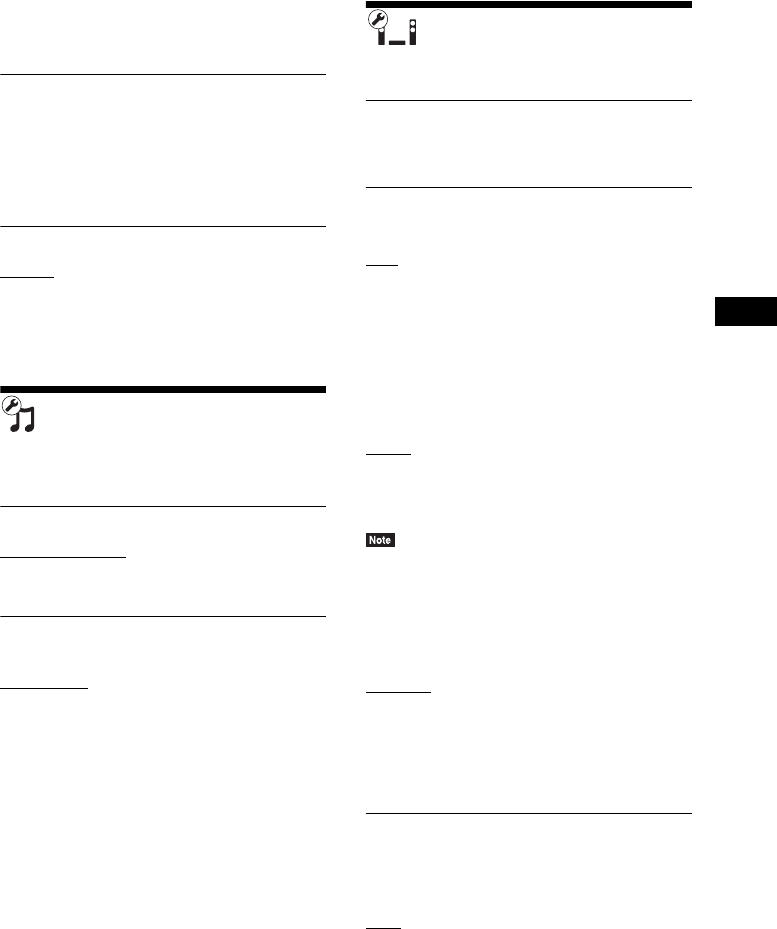
Settings and Adjustments
49
GB
replaced with different scenes. Follow the
on-screen instructions and enter your four-digit
password.
x [Internet Video Parental Control]
Playback of some Internet videos can be limited
according to the age of the users. Scenes may be
blocked or replaced with different scenes.
Follow the on-screen instructions and enter your
four-digit password.
x [Internet Video Unrated]
[Allow]: Allows the playback of unrated
Internet videos.
[Block]: Blocks the playback of unrated Internet
videos.
[Music Settings]
You can make detailed settings for Super Audio
CD playback.
x [Super Audio CD Playback Layer]
[Super Audio CD]: Plays the Super Audio CD
layer.
[CD]: Plays the CD layer.
x [Super Audio CD Playback Channels]
[DSD 2ch]: Plays the 2ch area.
[DSD Multi]
: Plays the multi-channel area.
[System Settings]
You can make the system-related settings.
x [OSD]
You can select your language for the system on-
screen displays.
x [HDMI Settings]
[Control for HDMI]
[On]
: On. You can operate mutually between
components that are connected with an HDMI
cable.
[Off]: Off.
[Audio Return Channel]
This function is available when you connect the
system and TV that is compatible with the Audio
Return Channel function.
[Auto]
: The system can receive the digital audio
signal of the TV automatically via an HDMI
cable.
[Off]: Off.
• This function is available only when [Control for
HDMI] is set to [On].
[HDMI1 Audio Input Mode]
You can select the audio input of the component
that is connected to the HDMI (IN 1) jack.
[HDMI1]
: The sound of the component that is
connected to the HDMI (IN 1) jack is input from
the HDMI (IN 1) jack.
[TV]: The sound of the component that is
connected to the HDMI (IN 1) jack is input from
the TV (DIGITAL IN OPTICAL) jack.
x [Quick Start Mode]
[On]: Shortens the startup time from standby
mode. You can operate the system quickly after
turning it on.
[Off]
: The default setting.


















