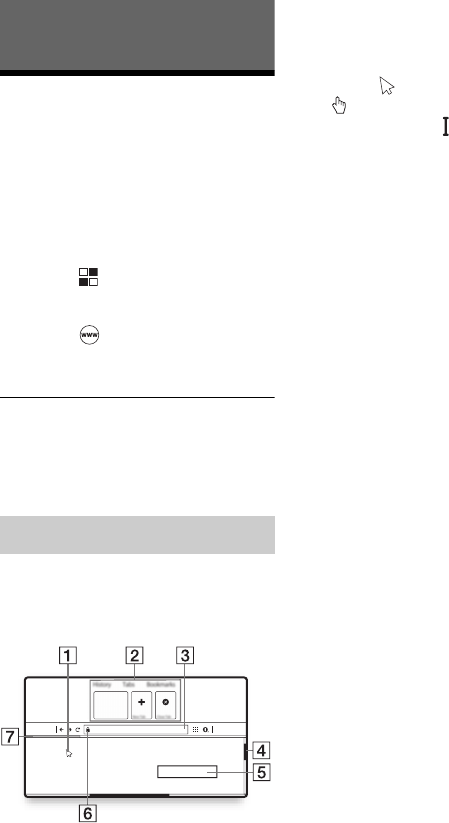
26
BDP-S5500/BX550/S3500/BX350/S1500/BX150
4-549-799-12(1)
master page=left
E:\SONY DVD\SD140043\4549799121_US\050INT.fm
Internet (BDP-S5500/BX550/
S3500/BX350 only)
Browsing Websites
You can connect to the Internet and
enjoy websites.
1 Prepare the Internet Browser.
Connect the player to a network
(page 18).
2 Select [All Apps] on the home
screen using </M/m/,.
3 Select [Internet Browser]
using </M/m/,, and press
ENTER.
z
This browser does not support some websites
functions, and some websites may not be
shown correctly.
The display information differs
depending on the website and page
status.
A Virtual Cursor
Press </M/m/, to display the
virtual cursor.
Consists of three different visual
states; (arrow) for normal,
(pointer) for links such as text
and images and (I-beam) for
editable text input field in website.
B Shortcuts
Move the virtual cursor to the top of
website to display the shortcuts.
C Browser Bar
Press DISPLAY or move the virtual
cursor to the top of website to
display the browser bar.
D Scroll bar
Move the virtual cursor to the
nearest edge by pressing
</M/m/,, and the website will
scroll accordingly.
E Text Input field
Move the virtual cursor to the text
input field, and press ENTER to
display the software keyboard.
F Secured Connection Icon
Displays when the website is
protected and connected safely.
G Progress Bar
Appears when the website is being
load.
Internet browser display
History Tabs
New Tab Close Tab
Bookmarks


















