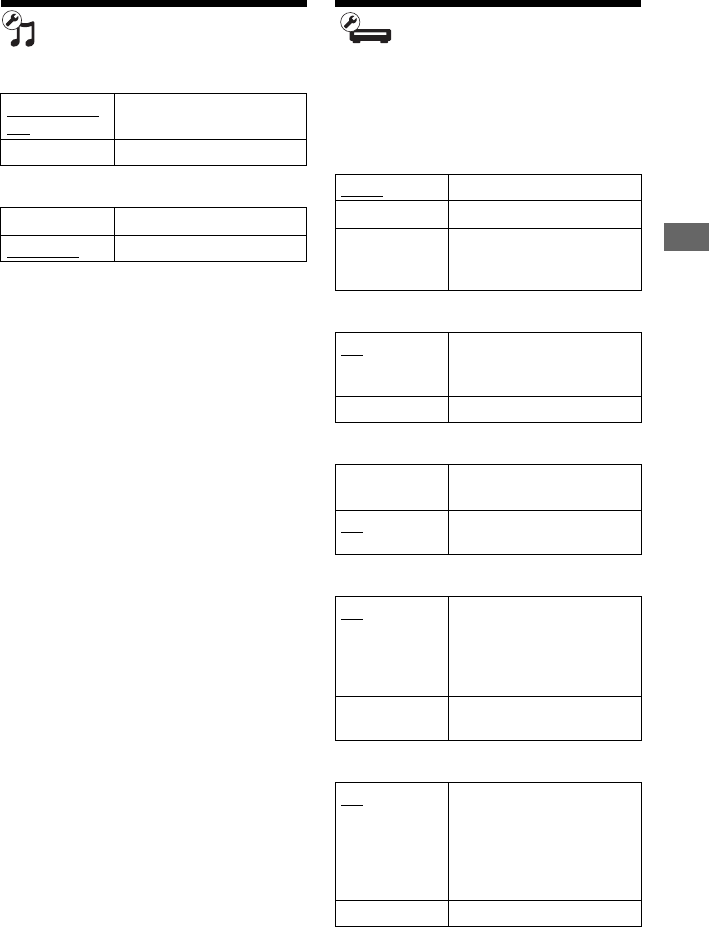
25
Settings and Adjustments
Music Settings
Super Audio CD Playback Layer
Super Audio CD Playback Channel
System Settings
OSD
Selects your language for the player on-
screen displays.
Dimmer
Control for HDMI
Quick Start Mode
Auto Display
Screen Saver
Super Audio
CD
Plays the Super Audio CD
layer.
CD Plays the CD layer.
DSD 2ch Plays the 2ch area.
DSD Multi
Plays the multi-channel area.
Bright Bright lighting.
Dark Low lighting.
Off Turns off the lighting during
playback. Low lighting other
than during playback.
On
Allows you to use the
“Control for HDMI”
function (page 34).
Off Turns off the function.
On Shortens the startup time
when turning on the player.
Off
Reduces standby power
consumption.
On
Automatically displays
information on the screen
when changing the viewing
titles, picture modes, audio
signals, etc.
Off Displays information only
when you press DISPLAY.
On
Turns on the screen saver
function. The screen saver
image appears when you do
not use the player for more
than 10 minutes while an on-
screen display is displayed.
Off Turns off the function.
,continued


















