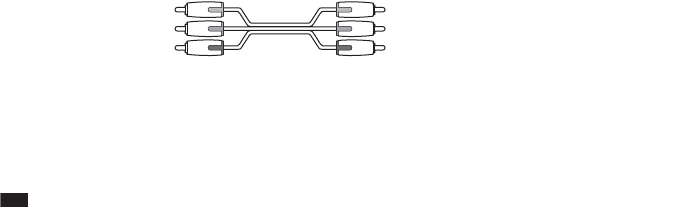
masterpage:Left
specdef v20061206
filename[E:\SS2007\Models\DC5\2895962131\2895962131DAVHDX500-501W\gb05gsa.fm]
model name [DAV-HDX500/HDX501W]
[2-895-962-13(1)]
36
US
To connect the COMPONENT VIDEO OUT jacks of other components to
the COMPONENT VIDEO IN jacks of this unit
Connect other components to the SAT/CABLE (COMPONENT VIDEO IN) jacks (Y, PB/CB, PR/CR)
using the component video cord (not supplied). When connecting a cord, be sure to match the color-
coded sleeves to the appropriate jacks on the components.
Wireless system option
When you install the WAHT-SD1 (supplied with DAV-HDX501W only) in the DIR-TC1 slot, you can
enjoy wireless performance by transmission of the sound to the surround speakers. For details, see the
operating instructions of the WAHT-SD1.
Note
•Be sure to make connections securely to avoid hum and noise.
• When you connect another component with a volume control, turn up the volume of the other components to a level
where sound is not distorted.
Green
Blue
Red


















