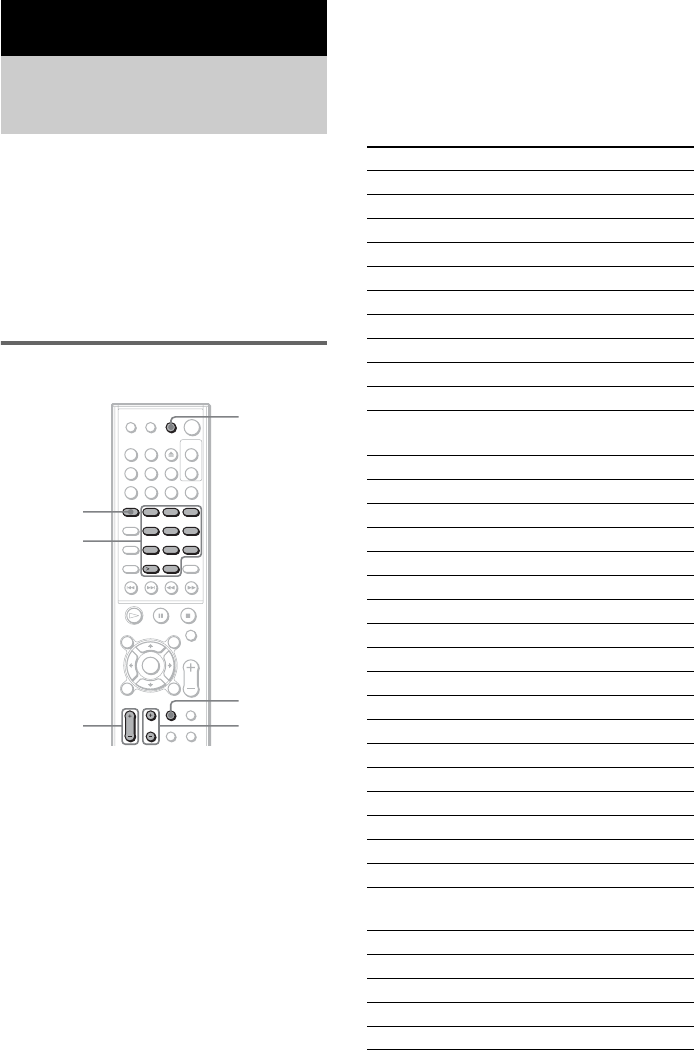
54
GB
By adjusting the remote signal, you can control
your TV with the supplied remote.
Notes
• If you enter a new code number, the code number
previously entered will be erased.
• When you replace the batteries of the remote, the
code number may be reset to the default (SONY)
setting. Reset the appropriate code number.
Controlling TVs with the
remote
Press and hold TV [/1 while entering your
TV’s manufacturer’s code (see the table)
using the number buttons. Then release TV
[/1.
If you set successfully the manufacturer’s code,
the TV button flashes twice slowly. If the setting
is unsuccessful, the TV button flashes five times
quickly.
Code numbers of controllable
TVs
If more than one code number is listed, try
entering them one at a time until you find the one
that works with your TV.
TV
Other Operations
Controlling the TV with the
Supplied Remote
123
45
8
0
6
7
10
9
TV CH +/–
TV
Number
buttons
TV VOL +/–
TV ?/1
TV/VIDEO
Manufacturer Code number
SONY 001
Admiral 012, 016, 039
AIWA 001, 007, 008
AKAI 002, 010, 027
AOC 002
Bell&Howell 016, 039
Bestar 027
Blaupunkt 052, 053
Blue sky 027
Brandt 045
Broksonic
(Brocsonic)
002
Bush 006, 027
Clatronic 027
Croslex 034
CURTIS-MATHES 002, 046
DAEWOO 002, 003, 004, 005, 006, 027
Daytron 020
Deccacolour 037
DUAL 027
EMERSON 002, 020
Ferguson 035, 042, 045
First line 010, 027
FISHER 009, 010
FUJITSU 055
FUNAI 054
Fraba 027
General Electric 002, 012, 049
Goodmans 006, 027, 045
GRUNDIG 038, 052, 053
HITACHI 002, 013, 014, 015, 020, 021,
027
Inno-Hit 027
Irradio 027
ITT/NOKIA 025, 026
JC Penny 002, 012
JVC 018, 019


















